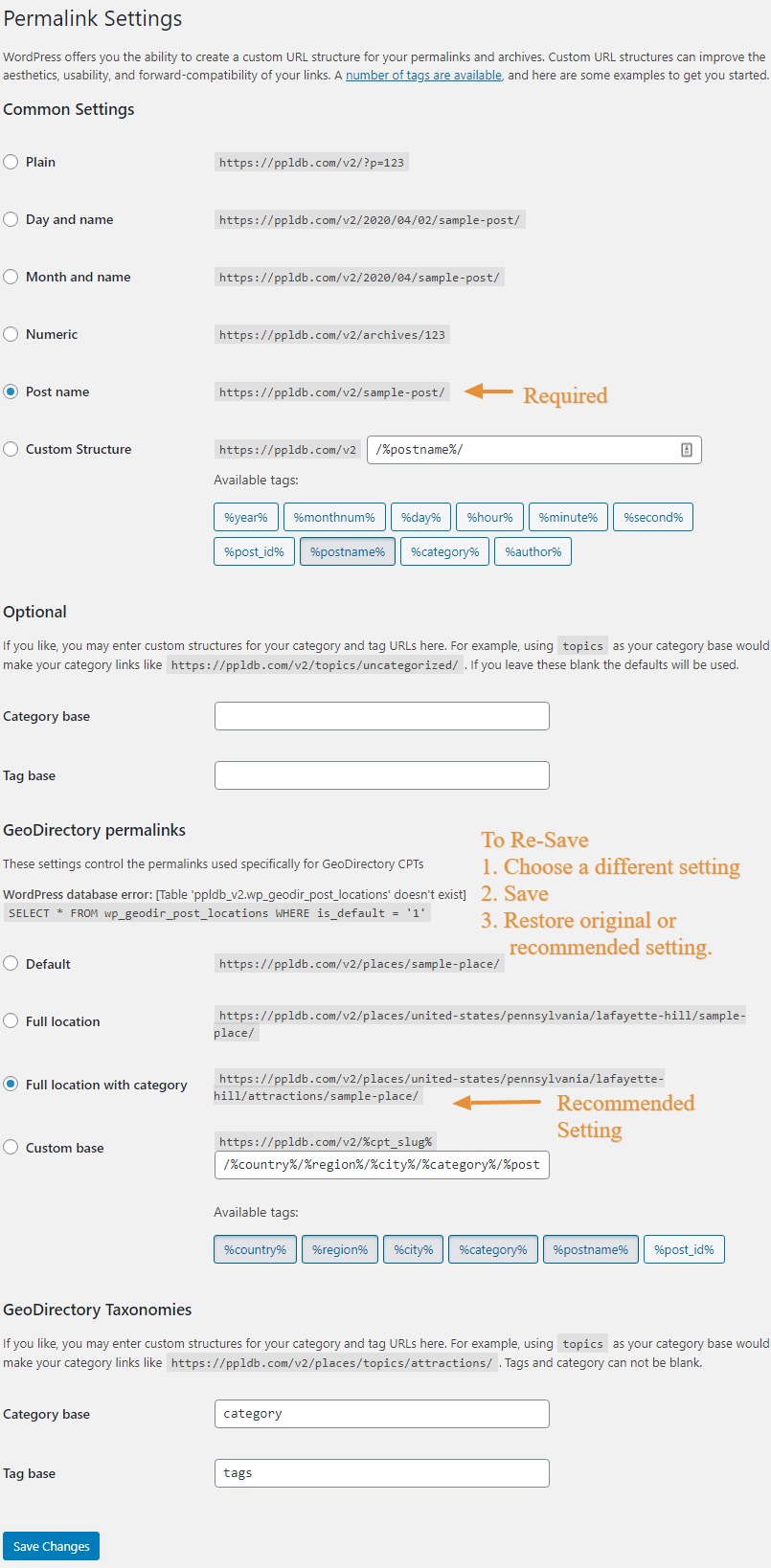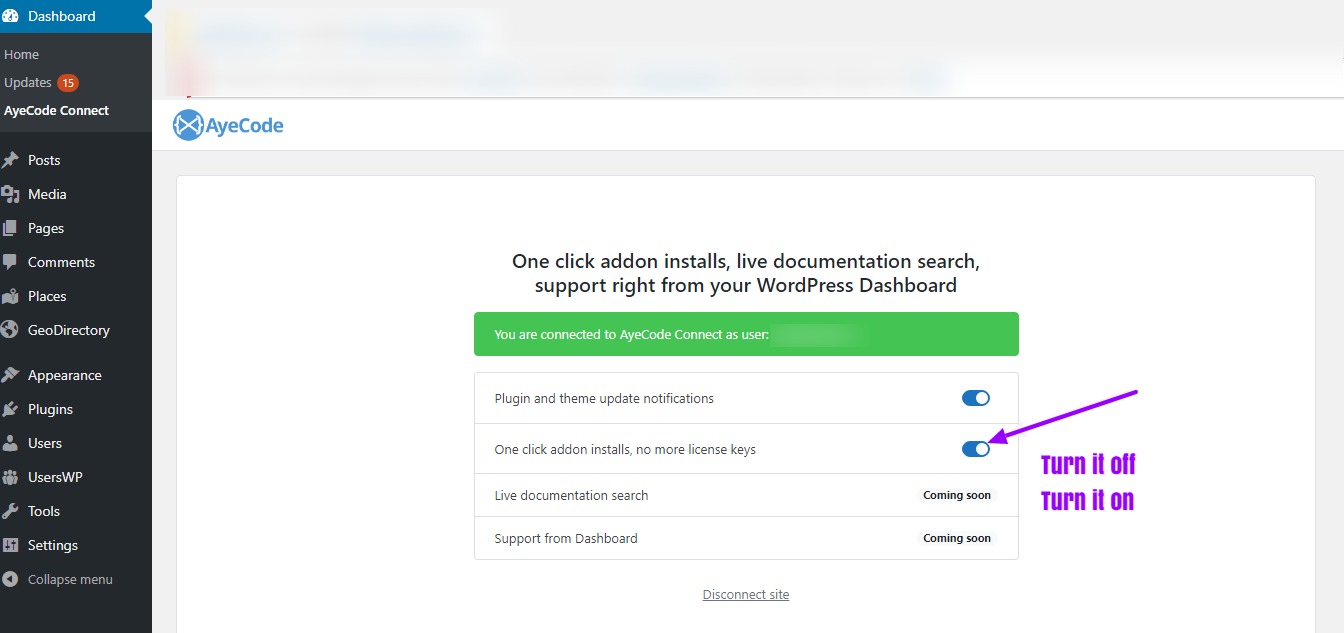Alex Rollin
Forum Replies Created
-
AuthorPosts
-
This reply has been marked as private.
Events work the same as non-event CPTs, the downgrade action is taken when the expire date is reached.
Events are often subject to filtering on the site. Setting Events to show only ‘upcoming’ in the GD options will help, have you done that already?
https://wpgeodirectory.com/docs-v2/addons/events/
To test if expiration is working on your site, create a 1 day package, assign it to a listing on the frontend, and then see if it expires the next day.
Let us know how it goes
Yes, a half-move will break just about any site.
Please try re-saving permalinks:
1. Open the settings at: WordPress – Settings – Permalinks
2. Choose a different setting for your GeoDirectory permalinks, then save.
3. On reload, switch back to the setting you had before, and save again.
4. Check the page to see if the issue persists.
GeoDirectory uses custom permalinks and when changes are made to plugins or settings, in some cases you may need to re-save the permalinks to apply the new patterns to the URLs for your listings.
Read more at:
https://wpgeodirectory.com/docs-v2/geodirectory/settings/permalinks/#404
This reply has been marked as private.This reply has been marked as private.It is a GD Element. You can use it as a block, widget, or shortcode.
Most people use it as a widget in the details page sidebar.
Go to the widgets page and find it there, then add it to the details page sidebar.
With Pricing Manager installed all listings get an expiry date, for free and paid packages.
Check the event you reference. If it was added through the frontend with a recurring package or non-recurring package it should be subject to the expire date.
If you want to set a package manually, choose a non-recurring package, because recurring packages are only cancelled on a notification from the gateway processing the recurring payments.
Which ones have you tried so far?
You will need the GD BP Integration addon to show the directory tab.
https://wpgeodirectory.com/downloads/buddypress-integration/
Also see GD listings:
https://wpgeodirectory.com/docs-v2/design/gd-listings/
With GD listings you can show a list of the logged in user’s listings and favorites.
When you use the shortcode builder to create the add listing page shortcode you will find options about a class you can use to show/hide content.
You can also use the body classes to show/hide content.
Also, you can put anything you want in the page, or create the page itself with a builder.
https://wpgeodirectory.com/docs-v2/integrations/builders/
About the login and registration, a good strategy is to get your users logged in before they visit the page. Send them to you main registration page, for example, then show logged in users a link to the add listing page.
If you haven’t already you can try UsersWP, too.
AyeCode Connect brings your license information from this site into your site.
Make sure you have logged in with the same account.
Once you connect, give it a couple minutes to sync. One member reported back after an hour, went to get a coffee, came back and it worked.
If that doesn’t work, please post up-to-date credentials so we can login to the site and check out the issue.
WordPress Credentials
WP Admin Login URL:
WP Admin Username:
WP Admin Password:FTP Credentials
FTP Host:
FTP Port:
FTP User:
FTP Password:
TLS/SFTP:It looks like there is a problem with at least one link pointing back to your old domain.
When the domain changes then scripts are being blocked from loading by the host policy.
Work with your host to change all mentions of your previous URLs.
This reply has been marked as private.This reply has been marked as private. -
AuthorPosts