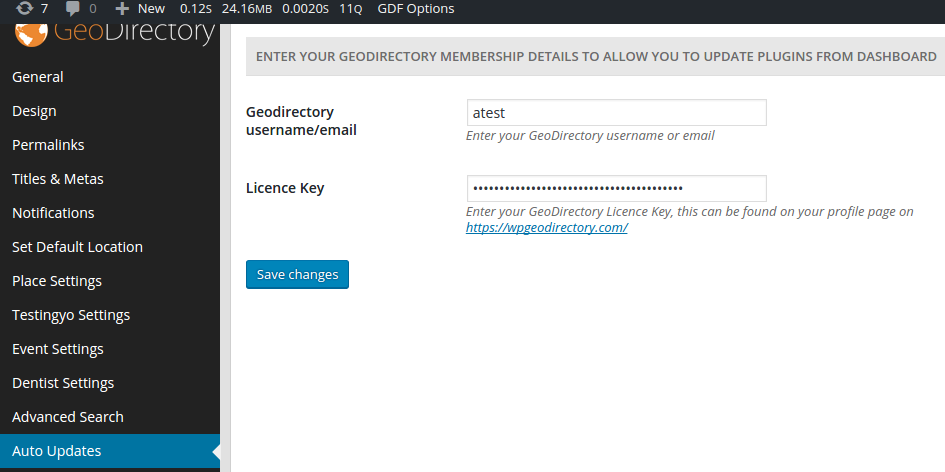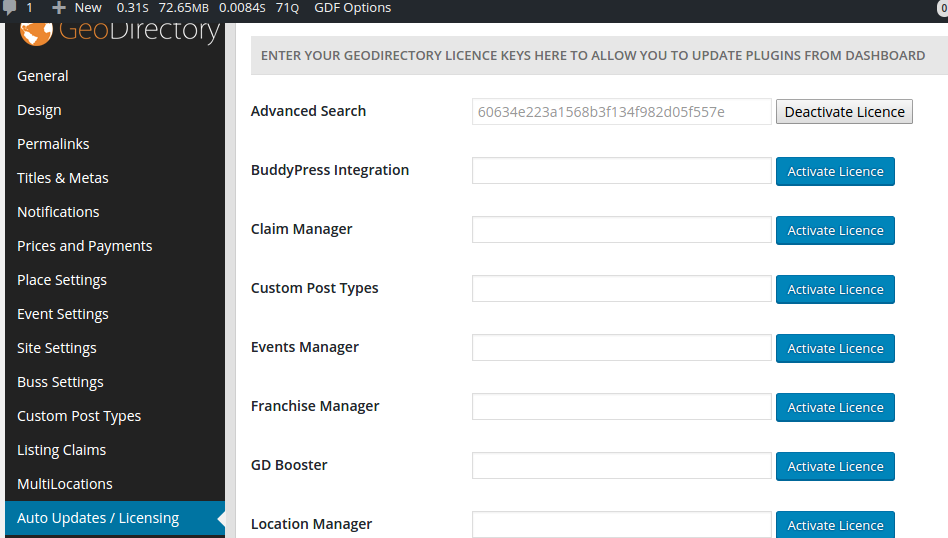New licence / updates system info
This topic contains 115 replies, has 32 voices, and was last updated by Paolo 7 years, 9 months ago.
We have moved to a support ticketing system and our forums are now closed.
Open Support TicketTagged: fail, license, multisite, plugin updates
-
AuthorPosts
-
January 25, 2016 at 12:41 pm #111078
Hello everyone,
As you may have noticed we have moved to a new licencing system, this post is just to clear up any confusion. You should all have been converted over and kept all your remaining time left on any memberships, so nothing should have changed apart from entering new licences for updates.
If your GD>Auto Updates: screen looks like this then you are on the old system and should enter the “OLD licence key” from your account profile page, My Account>Edit Profile (top right of this page)
If you have the new update screen like this:
Then you can enter your new licence keys found in your account My Account>Downloads.You don’t have to enter sites on our site here, by activating the licence on your own site it will automatically activate that site.
If you have any questions please post them here.
Thanks,
Stiofan
January 25, 2016 at 5:19 pm #111196Not working for me. I seem to be showing the old Auto-Update screen, yet when I try to upgrade a plugin it fails with :
An error occurred while updating GD Booster: Login details for GeoDirectory failed! Please check GeoDirectory > Auto Updates and that your membership is active. PCLZIP_ERR_BAD_FORMAT (-10) : Unable to find End of Central Dir Record signature
When I then go to wpgeodirectory.com to look up my license, it shows the list of plugins with ‘manage sites’. I’ve tried adding my sites to the list of a plugin eg Booster, and same message..
January 25, 2016 at 5:26 pm #111199Working now… Found the license and upgraded plugins.
January 26, 2016 at 2:59 am #111479When I input my key – I get a fakefake etc… I am still on the old system when I login.
Thanks
January 26, 2016 at 6:31 pm #111876This reply has been marked as private.January 27, 2016 at 2:41 am #112102This reply has been marked as private.January 27, 2016 at 3:02 am #112107That is your licence, on my page it says :
You have not made any purchases
January 28, 2016 at 1:11 pm #112811Hello,
I don’t have the new screen. How come?
I’m running geodirectory 1.5.6 with whoop 1.0.5
By the way i tried to upgrade my GeoDirectory Custom Post from 1.2.4 to 1.2.5. but the updsate keeps failing.
Any suggestion?
Thank youJanuary 28, 2016 at 1:42 pm #112823Hi Karu,
Did u read the main post? You will only see the new screen when a new/updated addon has been added, not a new ver of GD core or a GD theme.
Thanks,
Stiofan
January 28, 2016 at 1:56 pm #112835Hi Stiofan,
Thank you for the quick reply.
What about the Custom Post update from 1.2.4 to 1.2.5? Why it’s failing?
Can a do a manual update ?
Thanks.January 28, 2016 at 3:58 pm #112896Hi,
yes you can manually update. Download the add-on unzip it and upload it via FTP to overwrite the old add-on. Otherwise please provide a link and admin credentials in a private reply and we will have a look for you.
Thanks
January 28, 2016 at 4:12 pm #112904Hello Paolo,
It worked.
Thx.January 28, 2016 at 4:44 pm #112909You are welcome 🙂
February 1, 2016 at 4:04 am #114844I show the older screen. I input the license # as instructed. I logged out and back in – still the same – plugin updates fail. I do show on my plugin info that my subscription for license keys ends: April 29, 2015 … but in my profile it shows Expiry date: April 29, 2016 (which is correct) – – is there something I’m missing?Figured it. The Auto update screen would not accept the email address I signed up with – only my user name.
February 1, 2016 at 3:51 pm #115115Hi there,
I’m on the new system. Only some of my active add-ons are displayed on the Auto Updates/Licensing page. Is this normal?
Thanks, Wayne -
AuthorPosts
We have moved to a support ticketing system and our forums are now closed.
Open Support Ticket