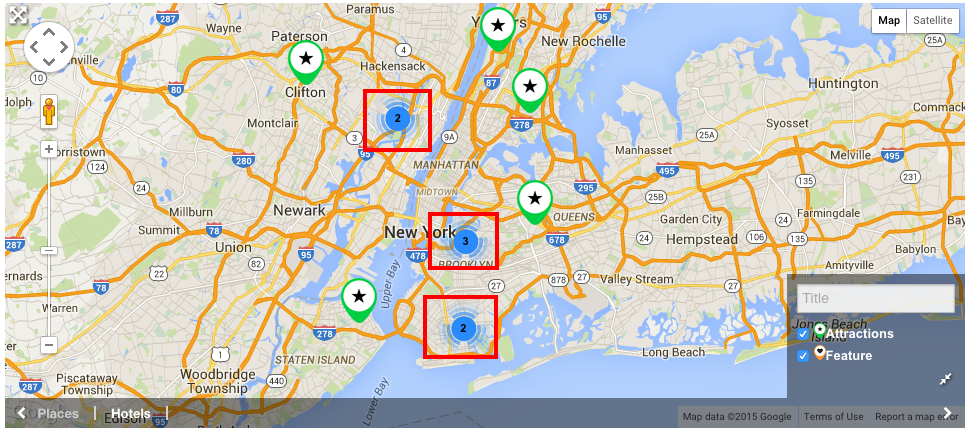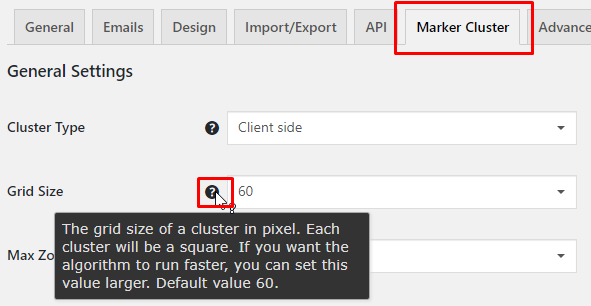Marker Cluster
Introduction
Installation
Configuration
Introduction
The marker cluster addon improves map and site performance by clustering markers from nearby locations. The single ‘marker cluster’ represents several locations at once, and clicking the cluster zooms in and expands the individual markers.
Installation
Preparation
Check to be sure you have the following plugins installed before you get started.
Installation
Configuration
Navigate to Geodirectory > Settings > Marker Cluster
Marker Cluster Settings
- Cluster Type
- Server side rendering can be used to improve performance of GD Home Maps created with widgets and shortcodes.
- Grid Size
- The grid size of a cluster in pixel.
- Each cluster will be a square.
- If you want the algorithm to run faster, you can set this value larger.
- The default value is 60
- Max Zoom
- The max zoom level monitored by a marker cluster.
- When maxZoom is reached or exceeded all markers will be shown without cluster.
- The default value is 15
Map widgets, shortcodes and blocks
- Map widgets shortcodes and blocks will have an extra option to cluster the map.
- The shortcode parameter for GD Map is
marker_cluster="1"