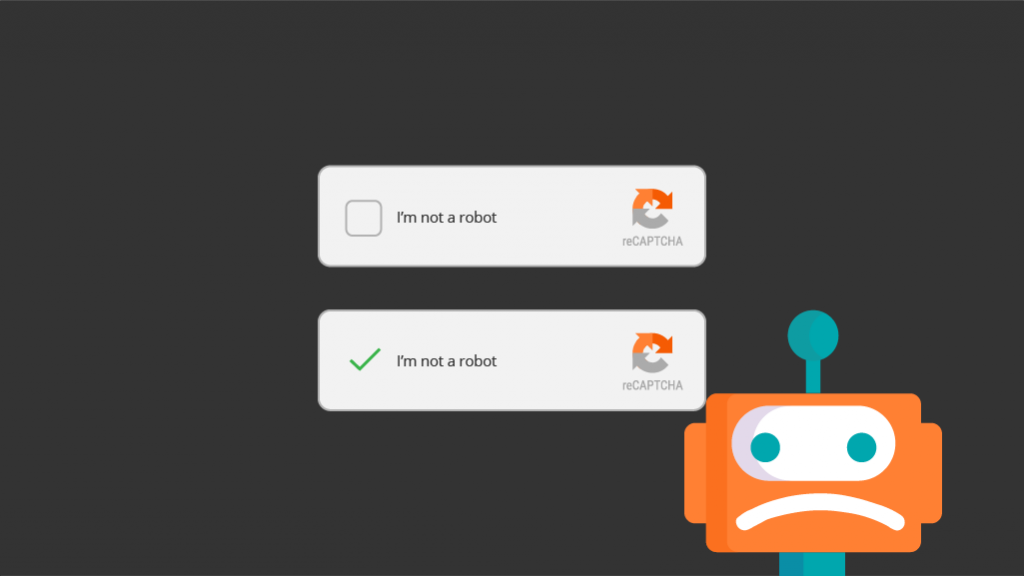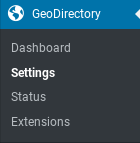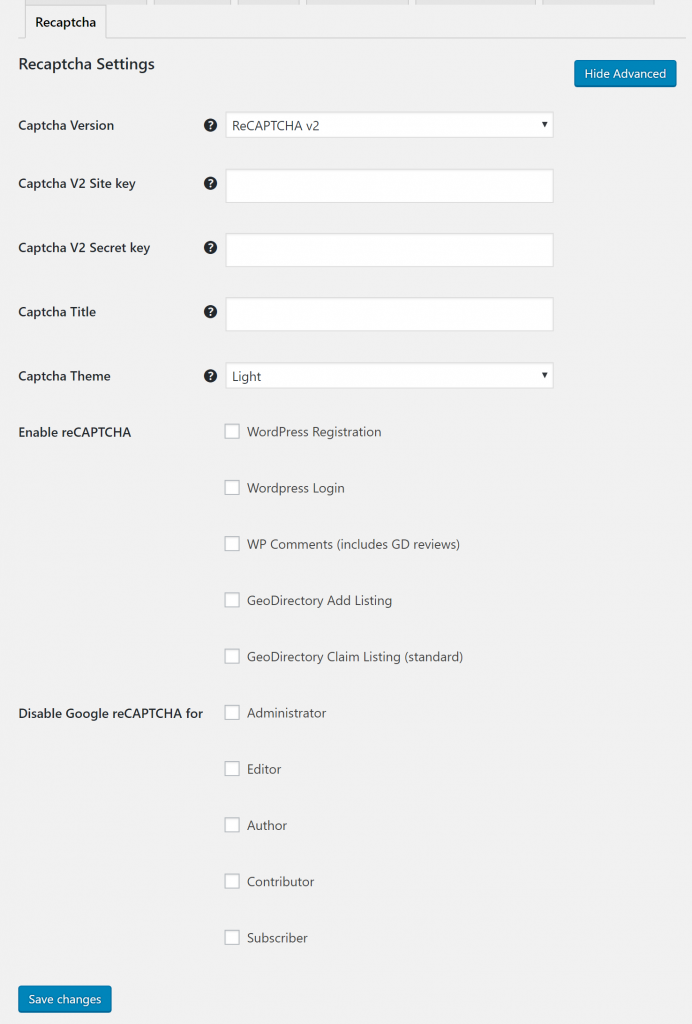reCAPTCHA
Introduction
Installation
Settings
Support
FAQ – Frequently Asked Questions
Introduction
Blocking spammer bots doesn’t have to slow down your site or turn into a major drag for your users.
We know users hate CAPTCHA, but Google’s new “No CAPTCHA reCAPTCHA” API radically simplifies the process of confirming you’re a human. No more blurry, illegible text—all users need now is a single click.
The GD reCAPTCHA add-on integrates the new API and allows you to add the noCAPTCHA reCAPTCHA widget to any GeoDirectory form.
Get the reCaptcha add-on for GeoDirectory and get started.
See more here: https://wpgeodirectory.com/downloads/gd-recaptcha/
Installation
Preparation
Check to be sure you have the following plugins installed before you get started.
Installation
Setup
Go to the Google reCaptcha admin panel to create or manage your keys
https://www.google.com/recaptcha/admin
Add a new site to get a new set of keys, or click on a previous site to delete the key and get a new one.
Settings
Add reCaptcha to the following forms:
- WordPress Registration
- WordPress Login
- WordPress Comments and GeoDirectory Reviews
- GeoDirectory Add Listing
- GeoDirectory Claim Listing
Disable ReCaptcha for the following roles:
- Administrator
- Editor
- Author
- Contributor
- Subscriber
Get Support
Get support on our forum, find out more here: https://wpgeodirectory.com/docs-v2/geodirectory/support/
FAQ – Frequently Asked Questions
Can I use the GD Addon to add reCaptcha to Ninja Forms for my Contact and Claim forms?
No, you will need to use the Ninja Forms functionality for reCaptcha on Ninja Forms.