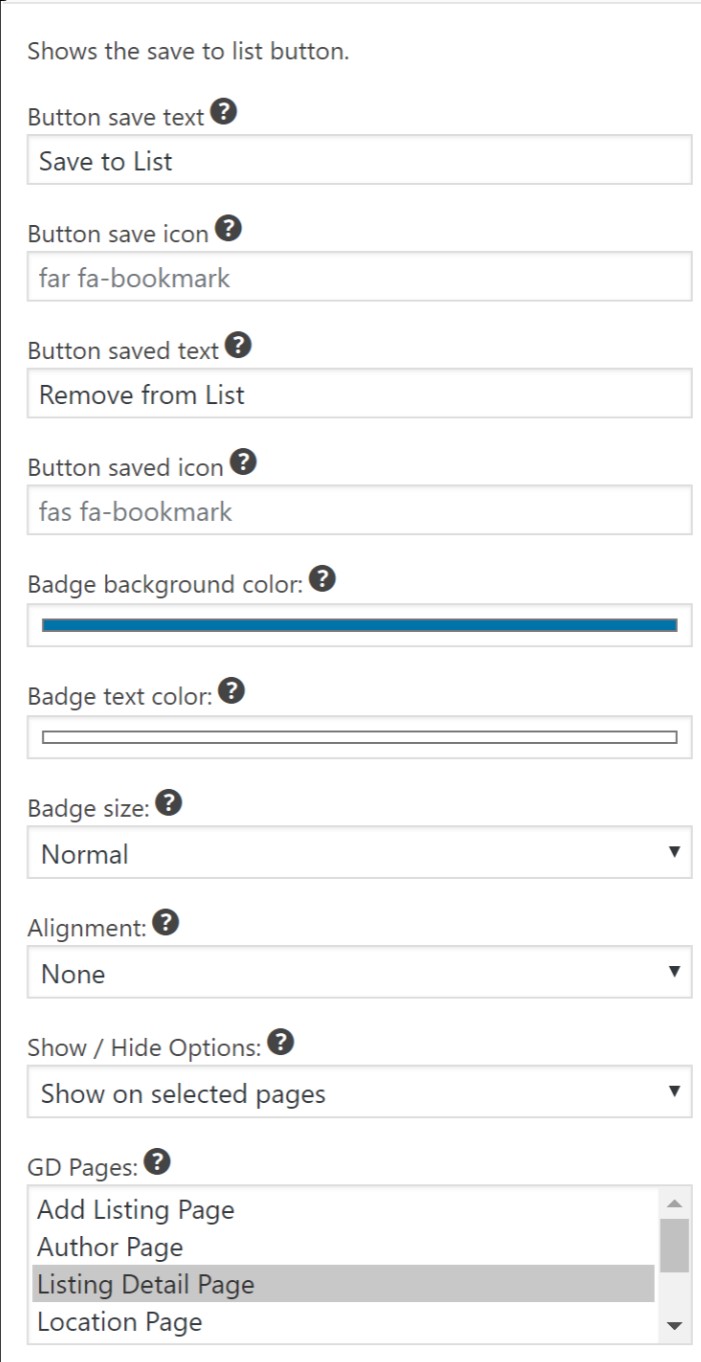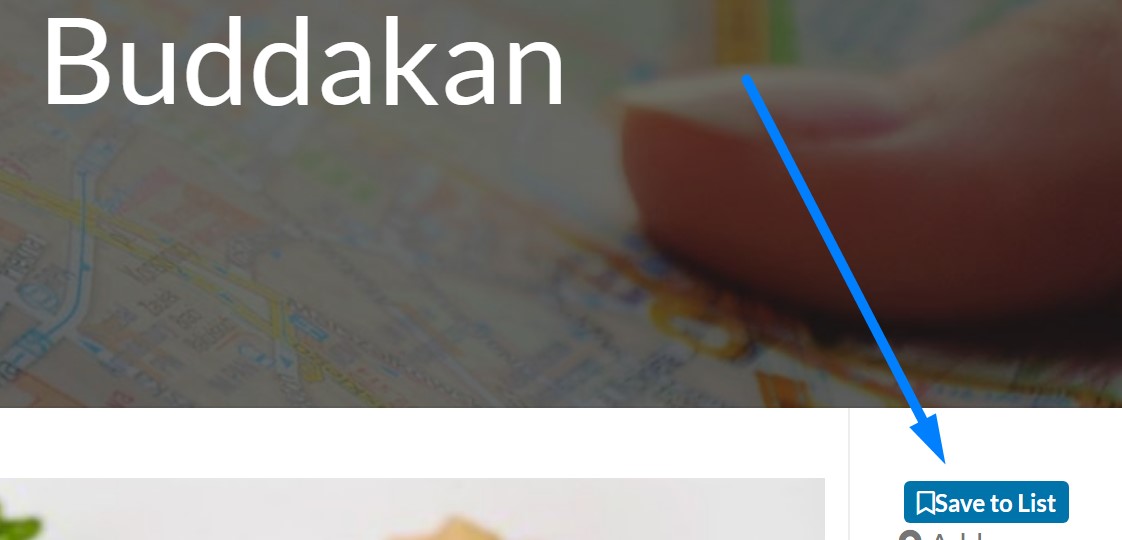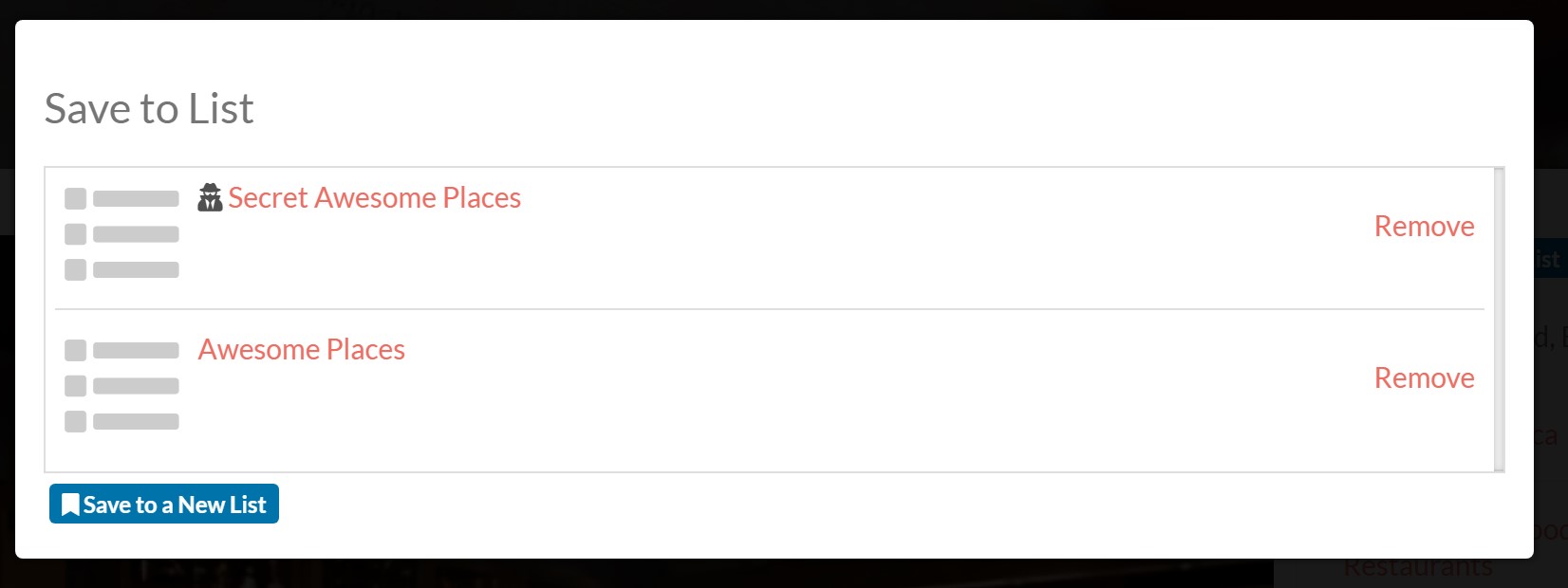List Manager
Introduction
Installation
Settings
Usage
Design
Support
FAQ – Frequently Asked Questions
Introduction
Your directory can use List Manager to allows users to create a public or private list of listings. There is a new element “GD List Save” that you can add to any GD template to allow your logged in users to immediately create a list or save the listing to a new list. All lists can now be viewed at mysite.com
/lists. We plan to add more features to this in the future including control over the templates and more widgets to share and showcase lists. Get List Manager here and get started.
See more here: https://wpgeodirectory.com/downloads/custom-post-types/
Installation
Preparation
Check to be sure you have the following plugins installed before you get started.
- GeoDirectory V2
- Posts 2 Posts:
- You will need to download this plugin and install the same way as other addons.
- Don’t worry at about the plugin being untested accoding to WP. We have spoken to the plugin author and audited the code. We may take it over if necessary. The plugin is very simple and works only to extend WP core functionality to allow post connections between ids.
Installation
Settings
Usage
After successful installation:
- Add the new GD>Save List element to a template or display with a widget
- Create a couple lists to share with your site visitors
- Add a link to your menu to “/lists” where your site visitors can see the public lists
Design
GD > List Save
Show the GD List Save element in the sidebar to make it easy for your visitors to add a listing to a list.
After they click the button, if they are logged in, they will see their list of lists and can choose to save or remove this item from the list.
Coming Soon
New features are coming soon, including a template to control the display of lists (List Archive) and more!
You may see these elements. They aren’t functional yet, but will be soon!
[gd_list_loop_actions]
[gd_list_loop layout="4"]
Get Support
Get support on our forum, find out more here: https://wpgeodirectory.com/docs-v2/geodirectory/support/
FAQ – Frequently Asked Questions
How do I share with my users where they can add a list?
Put a link in your menu to
mysite.com/listsIf they are logged in they can see both their own private lists as well as public lists.
Logged out users will only see public lists.