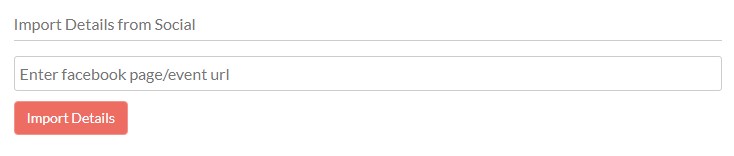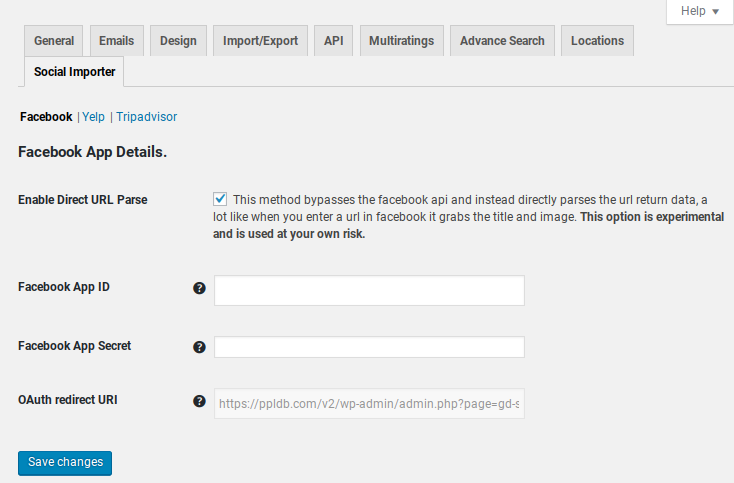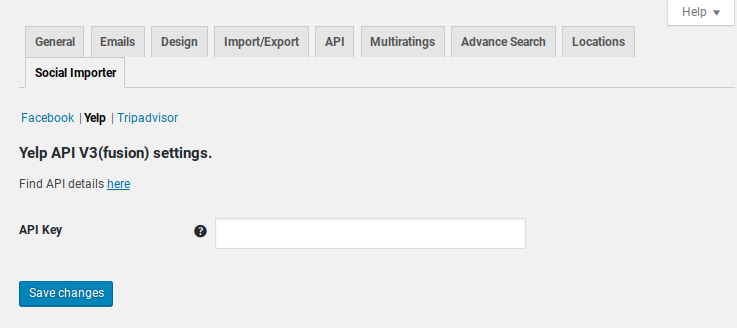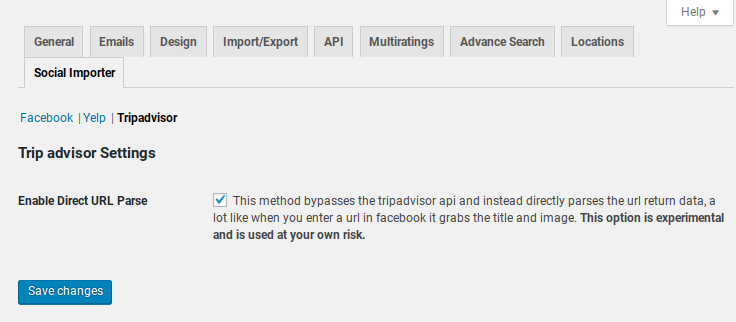Social Importer
Introduction
Installation
Settings
Introduction
Make it easy for business owners to input their listing data in the frontend listing editor with the . Social Importer Addon.
With the add-on activated, GeoDirectory will collect several form values, and allow the business owner to confirm and save those values into their listing.
Installation
Preparation
Check to be sure you have the following plugins installed before you get started.
Installation
Where to look
Once you have installed the addon, visit the settings to enable the options, and then visit the frontend of your website and go to the ‘add-listing’ page.
Near the top of the form you should see a form field that looks like this: