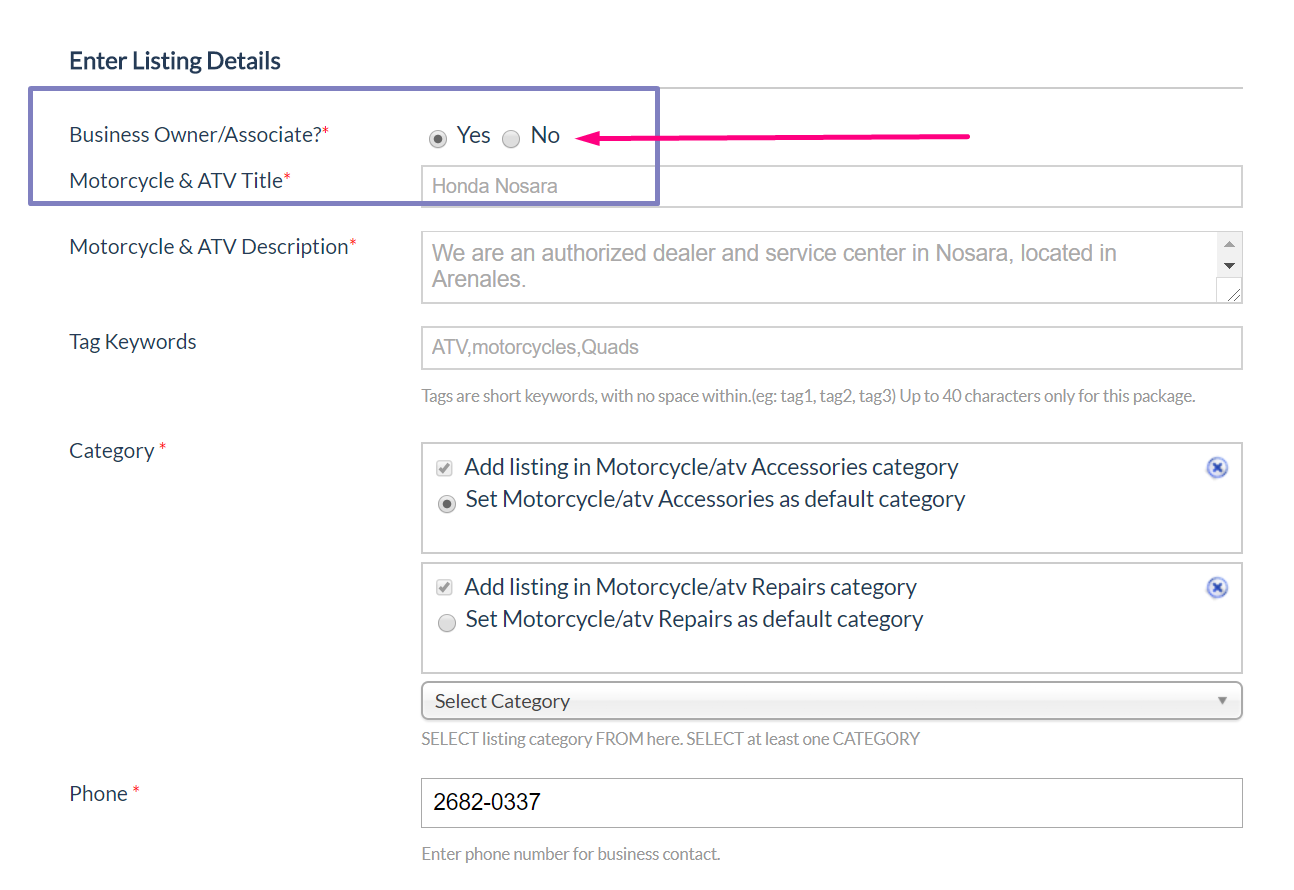Alex Rollin
Forum Replies Created
-
AuthorPosts
-
Hello!
What you are asking about, GD does through Advanced Search. Our user story for this “Anonymous user is looking for hotels with wifi. The user opens the search options to specify wifi, clicks search, and see the list of hotels in the desired area with wifi.”
Let me give you what I think would be the simplest way to do something you might like. Let’s say your custom field is called ‘wifi’. When ‘wifi’ is shown on a Hotel, it is just text, not a link. The change would be to make ‘wifi’ into a link. What you might do is create a custom function that would turn the display value of ‘wifi’ into a link to the advanced search results for hotels in the same area that have wifi. If Hotel A is in San Francisco, the word ‘wifi’ would show a page for the same latlon near me and have wifi.
The link might look like this: (not a working link) http://www.mySuperSite.com/?geodir_search=1&stype=gd_place&sgeodir_wifi%5B%5D=&s=Hotels
A custom page, is possible and would require more more work. I will point you to a couple of forum requests and docs that discuss custom fields or creating custom pages.
https://wpgeodirectory.com/support/topic/custom-fields-use/
https://wpgeodirectory.com/docs/core-place-settings/#custom
https://wpgeo.directory/rest-api/geodirectory-rest-api-endpoints/
https://wpgeodirectory.com/support/topic/special-offers-page/ (this page describes how a custom page can be made, but is specifically about Special Offers, and working with a custom field would be more difficult.Hello!
GeoDirectory has a lot of text because it is a “business in a box”. All the text needed for a complete workflow for your niche marketing concept. Of course you will want to change text to make it really ‘sing’!
Some text and headers can be changed under the GeoDirectory settings, and a few more are available through the widgets or email notifications. The remaining text not accessible through those pages can still be changed by making a copy of the translation file and editing the text into what you need.
You can find complete instructions here: https://wpgeodirectory.com/docs/translate-core/
Each add-on has translation files, too: https://wpgeodirectory.com/docs/translating-addons/Once you change one and see it working, you will probably want to change many more, too, to make your site stand out and ‘speak’ to your customers.
Let us know how it goes!
Additional Links:
https://wpgeodirectory.com/docs/getting-translation-files/
https://wpgeodirectory.com/docs/category/translation/Hello!
Could you use custom fields that are “For Admin only use”:
Stay in touch and let us know if you have any questions!
This reply has been marked as private.October 20, 2017 at 3:37 pm in reply to: Business Owner? link still shows after listing has been claimed #401752Hello!
When the listing is edited, please make the selection of “Yes” as shown below:
Hello!
That Snippet is for use with the Code Snippets plugin:
At this time GD Booster is not compatible with WordPress.com.
We will update the documentation for GD Booster.
At this time, the file required for installation is not in a location that is accessible for wordpress.com users, as FTP is not available to WordPress.com users.
Hello!
this might be something more easily addressed once converted as updated plugins is usually a pre-requisite for support.
October 20, 2017 at 11:39 am in reply to: checkout page – email notices and add an edit link (button) #401691Hello!
It sounds like a good test!
And that’s a good idea about email trigger management.
If you have time to describe it, you can add it here:
https://wpgeodirectory.com/requests/
About the “go back and edit” button, can you clarify which plugins you are using and where that link would point?
This reply has been marked as private.This reply has been marked as private.This reply has been marked as private.This reply has been marked as private.This reply has been marked as private. -
AuthorPosts