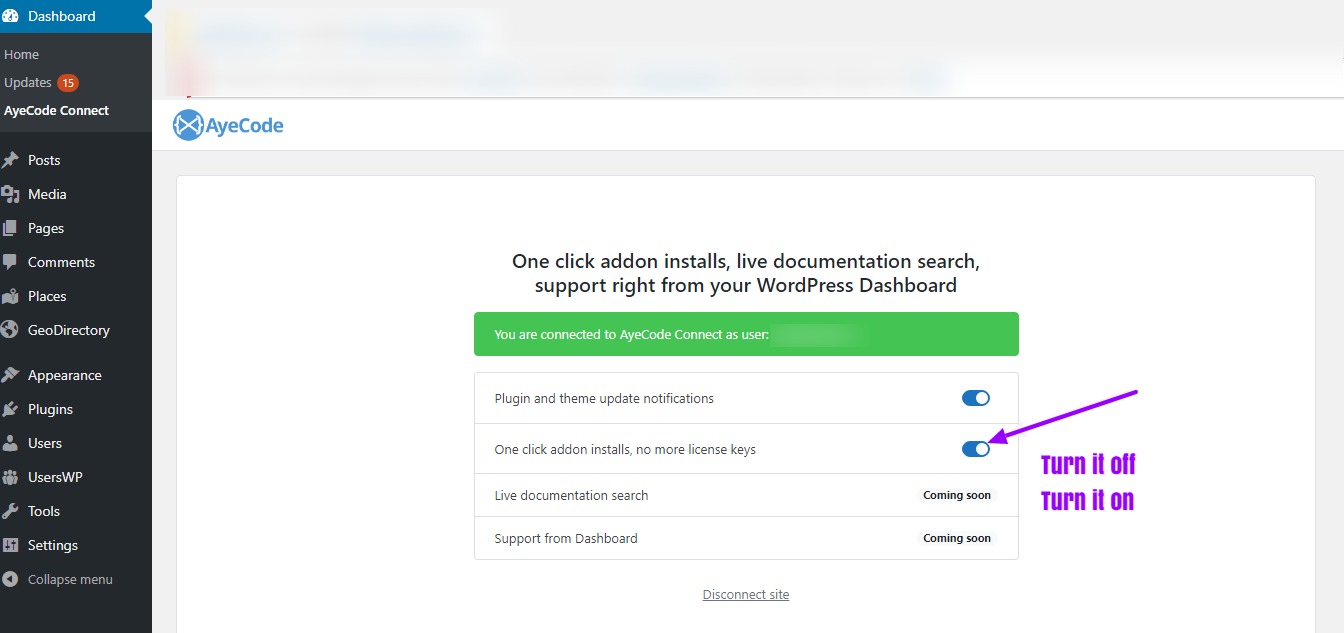Alex Rollin
Forum Replies Created
-
AuthorPosts
-
OK, did you disable lazy load for GD Post Images element responsible for the missing images?
Open the template responsible and edit GD Post Images ajax_load=”1″, change it to
ajax_load="0"Use the shortcode builder if there are any issues.
If there is still an issue please share a link to the page with missing images so we can check on the issue.
@antoniomartin please always make a new topic so we can help you.
AyeCode Connect brings your license information from this site into your site.
You can install it on your site from WordPress.org: https://wordpress.org/plugins/ayecode-connect/
It works together with WP Easy Updates to make updating GeoDirectory as easy as possible: https://wpeasyupdates.com/
Make sure you have logged in with the same account you use on this site.
Once you connect, give it a couple minutes to sync.
If you still can’t update, try requesting new keys by turning the update function on and off, as shown below:
If that doesn’t work, please post up-to-date credentials so we can login to the site and check out the issue.
WordPress Credentials
WP Admin Login URL:
WP Admin Username:
WP Admin Password:FTP Credentials
FTP Host:
FTP Port:
FTP User:
FTP Password:
TLS/SFTP:April 15, 2020 at 7:58 pm in reply to: Use Addresses in Company Listings but Ignore for Search Results #540420Yes, we understand. Have you tried the above?
You are using UsersWP
You can use the guide here to setup GD integration with the UsersWP profile.
You can do that with the export-import functionality.
Export the listings, adjust the date, and then import them.
https://wpgeodirectory.com/docs-v2/geodirectory/settings/import-export/
April 15, 2020 at 7:49 pm in reply to: Elementor integration hide field is blank using list widget? #540416The advanced settings tab has an option to hide. Have you tried it?
This reply has been marked as private.Hello,
When the user checks out the package is put into effect. As you can see on the invoice the package is named.
What kind of link are you looking for?
April 15, 2020 at 2:09 pm in reply to: Automatic translate with poedit – not loading geodirectory dashboard #540351It does not finish loading?
If you restore the original en PO/MO files it loads?
This reply has been marked as private.As you probably noticed it is not possible to assign a theme builder template based on price package, but you can do it by category, so, if your price packages have a unique category, then, listings with that category can have a different template.
Did you create the template with the theme builder? You should not need anything more than that.
If we need to check the settings please share credentials in a private reply AND a link to the WP Backend edit page for the template so we know where to look.
WordPress Credentials
WP Admin Login URL:
WP Admin Username:
WP Admin Password:April 15, 2020 at 1:54 pm in reply to: Add listing only redirects to auto draft but doesnt submit #540339You can always test GD functionality in WP Pages with the default content (available in the GD settings).
If it is working as expected with default content on GD Pages then the issue is with the builder setup.
Every builder has a wide variety of settings, and we don’t keep documentation about them. One of the newer settings for Divi is an aggressive cache built into the builder.
If you are using Divi or another builder you will need to refer to the builder documentation for more information about management of the features.
There isn’t a setting for that but I will ask the developers to look into it.
You reset your browser preferences?
It works for me, on your site, so, you may have had it blocked before.
Click on the lock in the address bar and check.Excellent, yes, details pages showing, search working. Very good!
-
AuthorPosts