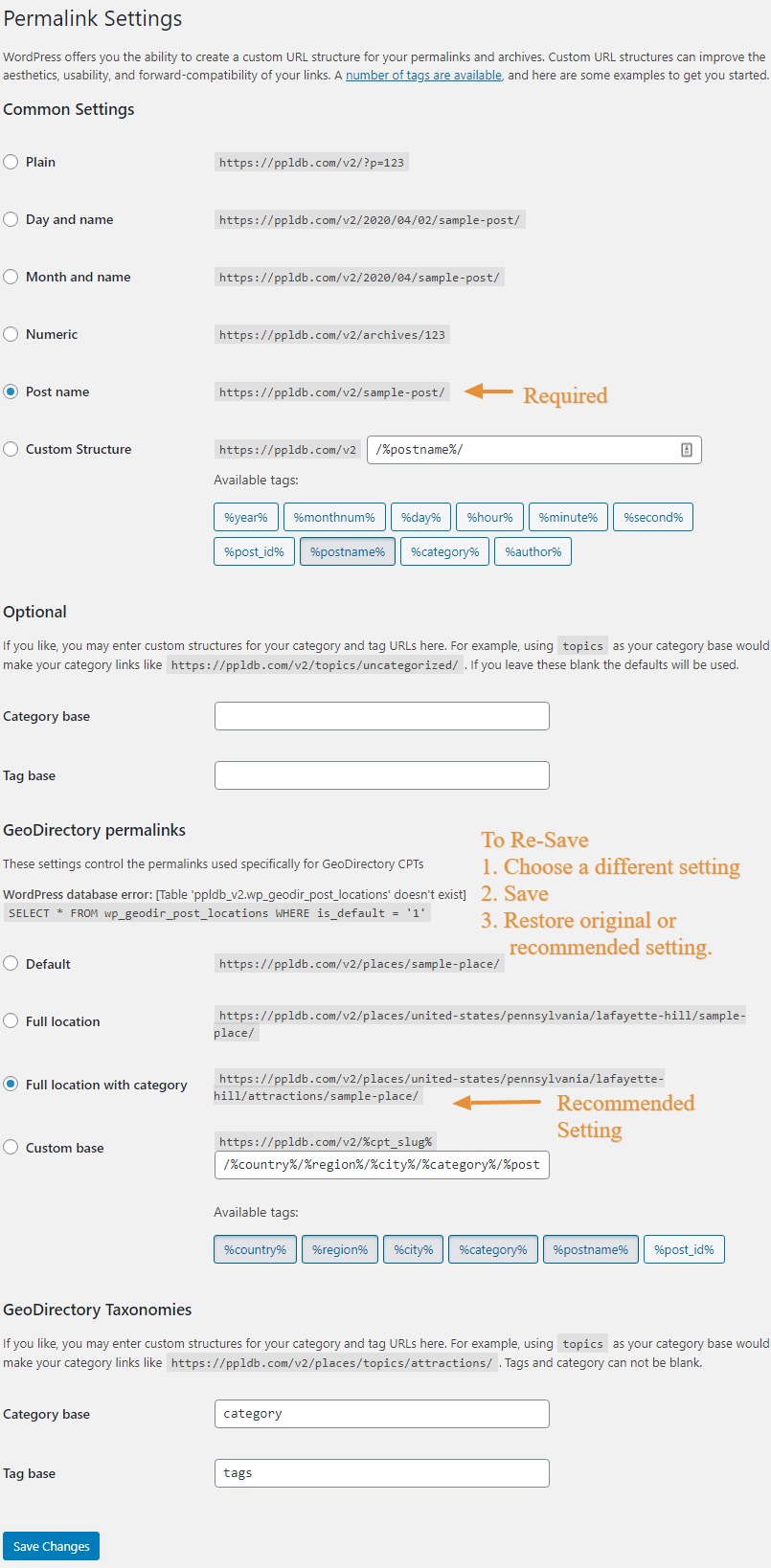Alex Rollin
Forum Replies Created
-
AuthorPosts
-
20088 is out now, please update and let us know if the issue still exists. If it does please make sure to create your own topic so we can look into the issue.
You can remove the validation pattern from the field options, and the validation error message to set it back to default.
It would seem to be an issue for that user, yes. It would seem they have some kind of autofill open also which may be part of the issue as well.
April 14, 2020 at 5:13 pm in reply to: Urgent Help Needed: Licence does not work after change of URL #540155This reply has been marked as private.This reply has been marked as private.This reply has been marked as private.You managed to add events without adding a category to them.
The category drop-down is ‘smart’ and only shows categories that are applied to the listings.
Try adding categories and it should show up
For a multilingual site all the content (listings, pages, posts) must be translated.
The frontend duplicate makes the WPML page duplication function available from the frontend to the listing owners, so they can help with translation of their listings into other languages.
You can add it as a shortcode, too
gd_dashboard
Or use the shortcode builder.
Or you can find it in the widgets
WP Admin – Appearance – Widgets – Search for GD Dashboard
That widget will give the logged in user links to see their listings.
GD Author Actions is also a widget and shortcode. Add that to the Details page sidebar to display an edit link on the listing.
Add it to the archive item to display the link on author or other pages in the archive item.
Hello,
with the Custom Post Types addon you can create as many different types of listings as you want, and they can all have different fields and different categories.
The free plugin is limited to a single post type, places.
https://wpgeodirectory.com/docs-v2/addons/custom-post-types/
This reply has been marked as private.The way this feature works is with a single page.
Each CPT has a custom URL arguement that is added to the URL that triggers the display of the corresponding form.
For example:
add-listing/?listing_type=gd_place
add-listing/?listing_type=gd_eventThe add-listing page is much more than a simple form because it is tied in with the Pricing Manager, dynamically hides fields based on package, and more.
If you want to show or hide custom content on the page there are custom body classes for the add, edit, and each CPT.
All the links are created automatically and available in the menu settings as shown here:
https://wpgeodirectory.com/docs-v2/geodirectory/navigation/Please try re-saving permalinks:
1. Open the settings at: WordPress – Settings – Permalinks
2. Choose a different setting for your GeoDirectory permalinks, then save.
3. On reload, switch back to the setting you had before, and save again.
4. Check the page to see if the issue persists.
GeoDirectory uses custom permalinks and when changes are made to plugins or settings, in some cases you may need to re-save the permalinks to apply the new patterns to the URLs for your listings.
Read more at:
https://wpgeodirectory.com/docs-v2/geodirectory/settings/permalinks/#404
Hello,
have you already used AyeCode connect?
You can get it here: https://wordpress.org/plugins/ayecode-connect/
You can use the Pricing Manager to automatically expire event posts, yes.
If we need to check the settings please share credentials in a private reply AND a link to the page where the map is having an issue.
WordPress Credentials
WP Admin Login URL:
WP Admin Username:
WP Admin Password: -
AuthorPosts