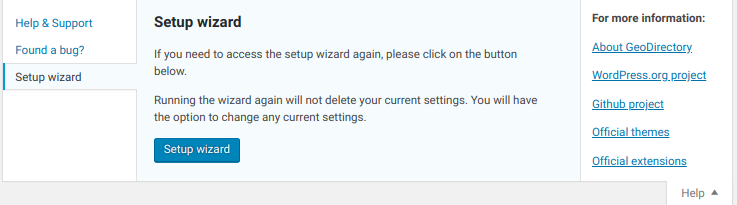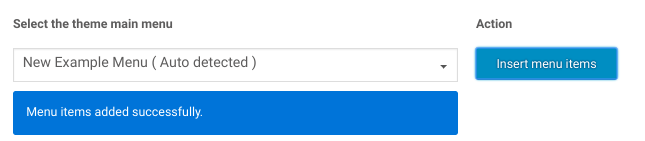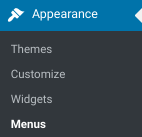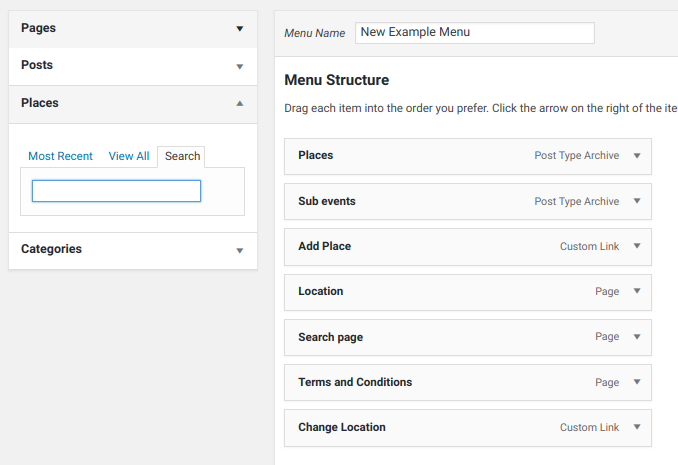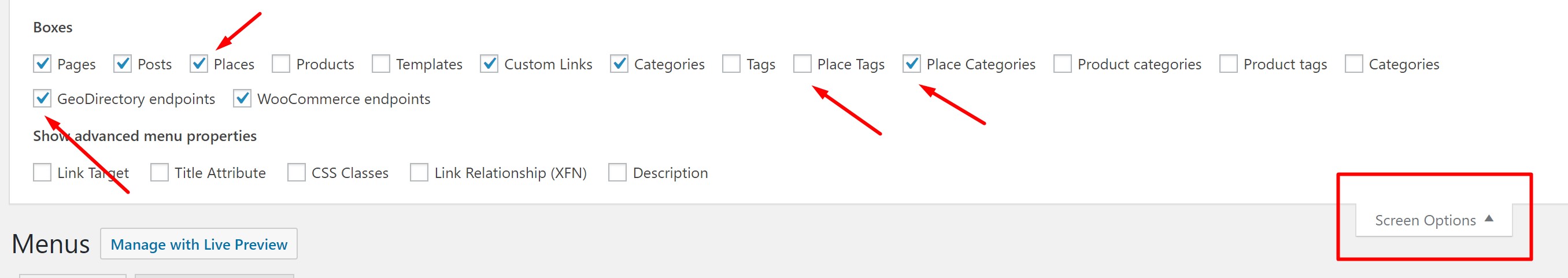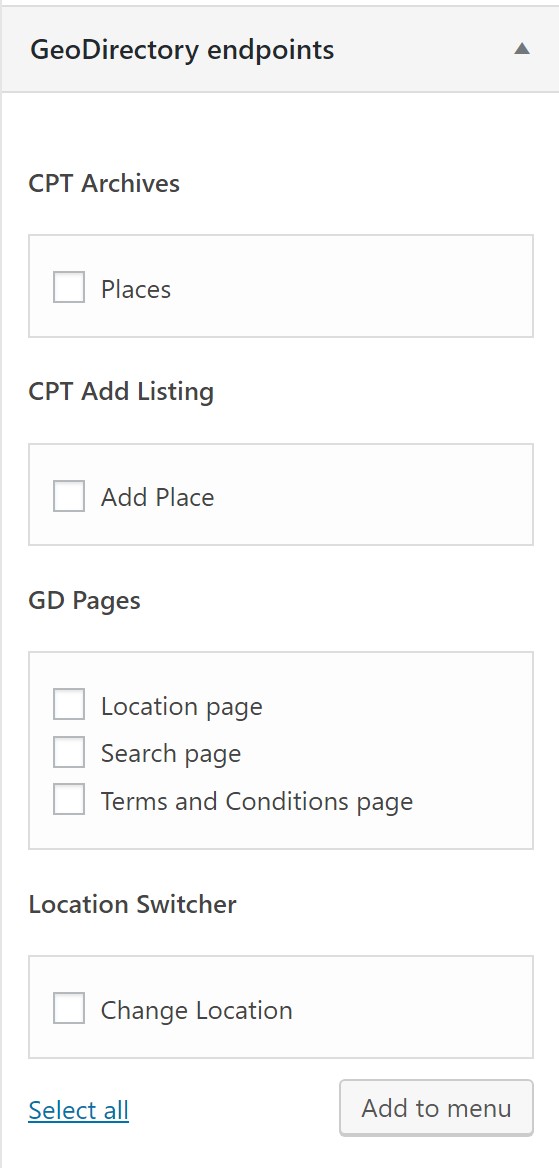Navigation
Introduction
Setup Wizard
WordPress Menus
Menu Screen Options
Frequently Asked Questions
Introduction
GeoDirectory integrates with the WordPress menu system. To provide your users with Menu links, you only need add menu items in the default menu system that comes with every WordPress site.
Setup Wizard
You can also use the Setup Wizard to add a st of Defaul menu links to one of your WordPress menus.
Launch the Setup Wizard from any GeoDirectory page in the backend settings.
Visit the Content panel.
At the bottom of the content panel is the option to install GeoDirectory Menu items.
WordPress Menus
You can use the default WordPress Menu system to adjust your menu items, or to add new custom menu items.
Navigate to WordPress – Appearance – Menus
These are the default menu items added by the Setup Wizard.
Menu Screen Options
In the Menus page, you can display more options on the left hand side by selecting them from the Screen Options.
Scroll to the top of the screen and click “Screen Options” to unhide additional menu options.
If you want to add more links like “Add Place” or “Add Event” you can find those under the “GeoDirectory Endpoints” as shown here:
Frequently Asked Questions
I am new to WordPress. How can I add a new menu, and new custom menu item?
You can find a tutorial for menus and menu items here.