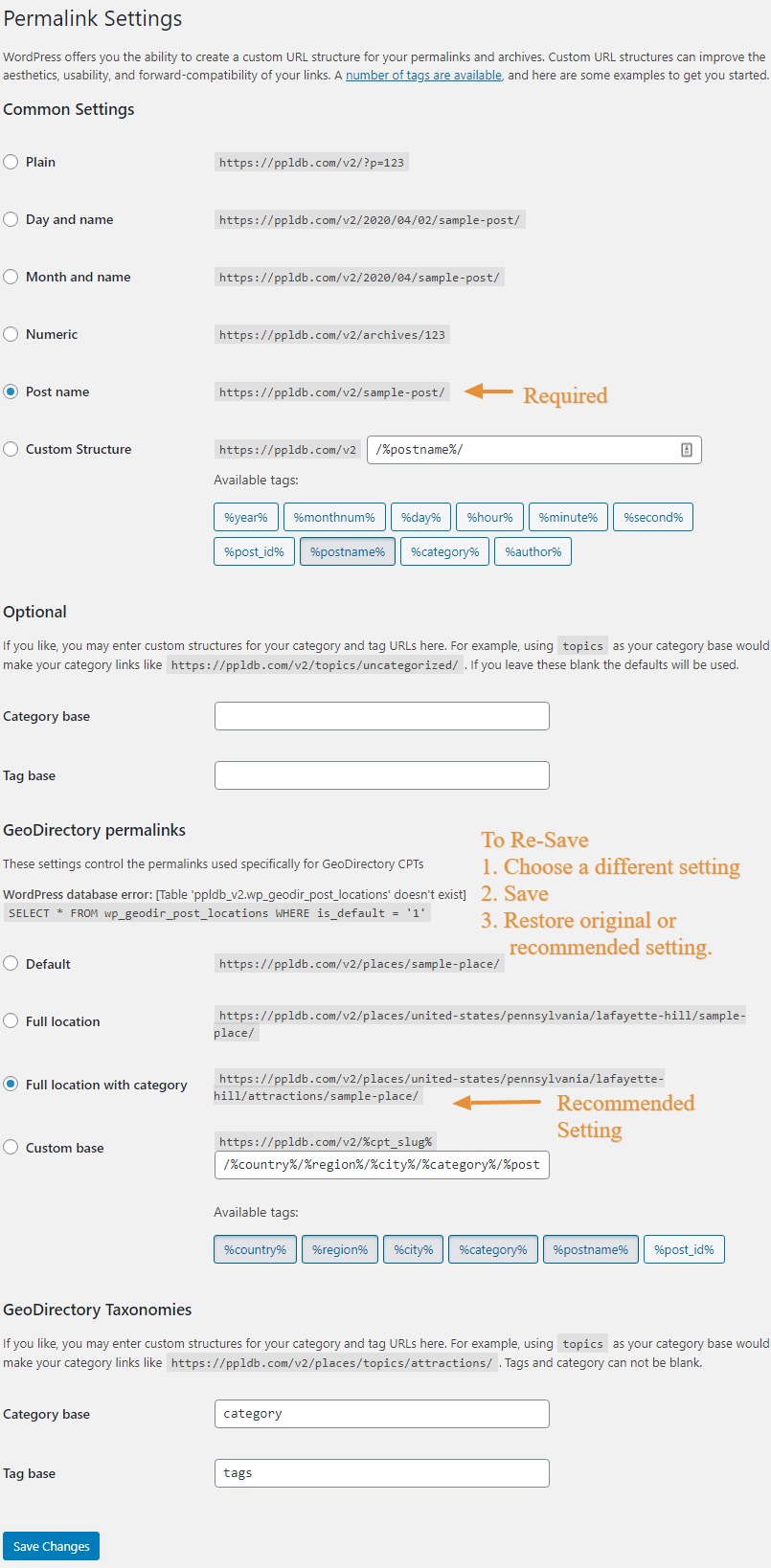Alex Rollin
Forum Replies Created
-
AuthorPosts
-
The new template is ‘set’ in the CPT settings.
On this page it shows the settings for one CPT places, at the bottom of the image it shows where you can choose a new Details or Archive template.
https://wpgeodirectory.com/docs-v2/places/general/
The search page returns results for one CPT at a time.
We do not call it 2 different directories, just, having more than one CPT
Oh, ok, then you will likely need to update them. Those are mostly V1, and you will need more strings for V2.
/events/ is from GD. /events-directory/ is from a different plugin. It is not a GD archive page so GD Loop will not work correctly, there. GD Listings, should, but I recommend you try it outside that page or disable the other plugin to un-confuse matters.
Use GD Author Actions as a widget in the sidebar. It will only be visible to logged in users.
Try adding line breaks, or the
< br/>tag as I have done.
It is called the Change Location in GDV2
About that, please contact the plugin author.
I cannot think of any other options that would help you with that.
You have a lot of categories; not all GD elements are going to work in all situations. I recommend you consider using fewer categories in that menu.
If you are looking for a different kind of fix, can you say more about it?
Have you considered just adding the most important or popular categories, using the GeoDirectory Endpoints?
Have you disabled the “Is event type” option in the CPT?
The drop down categories that show the icon are direct links to the category.
You can turn them off in the Advance Search settings
https://wpgeodirectory.com/docs-v2/addons/advanced-search/#settings
For Near Me, it will allow you to choose by map if the browser geolocation is either denied or as in your case not functional because of the missing SSL.
Please try re-saving permalinks:
1.Open the settings at: WordPress – Settings – Permalinks
2. Choose a different setting for your GeoDirectory permalinks, then save.
3. On reload, switch back to the setting you had before, and save again.
4. Check the page to see if the issue persists.
GeoDirectory uses custom permalinks and when changes are made to plugins or settings, in some cases you may need to re-save the permalinks to apply the new patterns to the URLs for your listings.
Read more at:
https://wpgeodirectory.com/docs-v2/geodirectory/settings/permalinks/#404
Hello,
have you changed Maps APIs?
Try turning multi-country back on and see where the listing would be located without the country restriction.
If the geocoder isn’t getting the address map-located correctly, consider moving the map pin first, then adding the address.
-
AuthorPosts