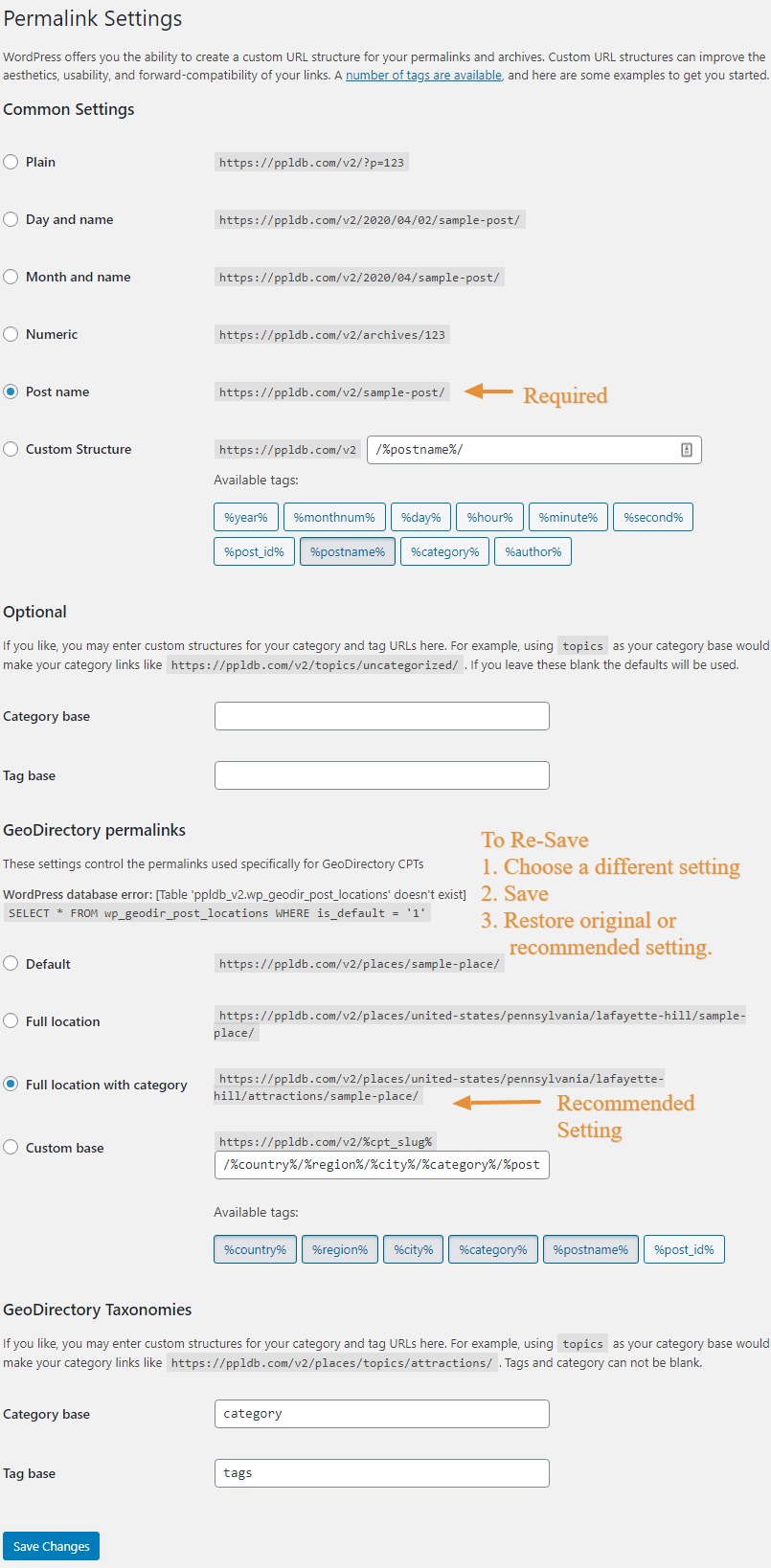Alex Rollin
Forum Replies Created
-
AuthorPosts
-
Hello,
you can adjust that with CSS but you made need to do some fine tuning yourself.
.geodir-categories-container ul { width: 20%; }Please try re-saving permalinks as described here:
https://wpgeodirectory.com/docs-v2/geodirectory/settings/permalinks/#404
GeoDirectory uses custom permalinks and when changes are made to plugins or settings, in some cases you may need to re-save the permalinks to set the new patterns for your listings.
When you re-save the permalinks:
- Open the settings at: WordPress – Settings – Permalinks
- Choose a different setting for your GeoDirectory permalinks, then save. Also check the Post settings – Do not use ‘Plain’ if that is offered as a setting. “Post Name”
- On reload, switch back to the setting you had before, and save again.
- Check the page to see if the issue persists.
Hello,
have you finished the basic setup and run the setup wizard?
https://wpgeodirectory.com/docs-v2/geodirectory/getting-started/
Let us know
1. Check if the package allows HTML. If not, then the editor will be disabled.
2. Are you using the same add-listing page? The one from the GD settings? GD Only supports the single add-listing page linked from the GD Settings.
3. Those strings are in the core, location manager, and events addons. You will need to translate each of them. The PO files are in the language folder of each addon.
Once translated (with POEdit) rename the files to your language and drop them in wp-content/languages/plugins
Try clearing cache.
Did you check the uninstall options before deleting? If not, reinstall and re-activate, then visit GD – Settings – Uninstall
April 2, 2020 at 9:47 pm in reply to: The Pop-Up (bubble) in the map is not loading nor opening properly. #538146The map is working now, so, looks like it was a billing issue.
You should use marker clusters. It is loading very slowly without it.
Try using the shortcode builder to create the shortcode as you want it.
https://wpgeodirectory.com/docs-v2/geodirectory/shortcode-builder/
If that doesn’t work, please share WP Admin credentials in a private reply so we can check the settings.
WordPress Credentials
WP Admin Login URL:
WP Admin Username:
WP Admin Password:Great! Have you got it working as you expect, now?
If you haven’t already, do familiarize yourself with the shortcode builder.
https://wpgeodirectory.com/docs-v2/geodirectory/shortcode-builder/
If you have just the one sidebar, you can use Widget Logic to show different widgets on different sidebars.
https://wpgeodirectory.com/docs-v2/faq/common-examples/#logic
is_post_type_archive('gd_event')That will show a widget only on the events type archive.
So, you would make a GD Categories for Event categories and use widget logic to only show it on the events type archive.
This reply has been marked as private.This reply has been marked as private.This reply has been marked as private.Pro is not needed.
You should try our built in importer first. You will need to prepare your data in that format, and then the WP All Import addon will help you map columns.April 2, 2020 at 8:55 pm in reply to: Upgrading to new version – when do I need a child theme? #538122If you have any customizations in the core plugin folder, that is what will be overwritten.
Most of our themes are child themes, like Supreme.
We recommend you add CSS and PHP in ways that avoid overwrites.
https://wpgeodirectory.com/docs-v2/faq/customizing/
A child theme has to have a reference included for the parent. Most general purpose themes have a tool to create a child theme.
Hello!
The expected values are those shown in an export.
To get that, add a listing to your site, then export. The CSV will show the values expected.
https://wpgeodirectory.com/docs-v2/geodirectory/settings/import-export/#recommended
-
AuthorPosts