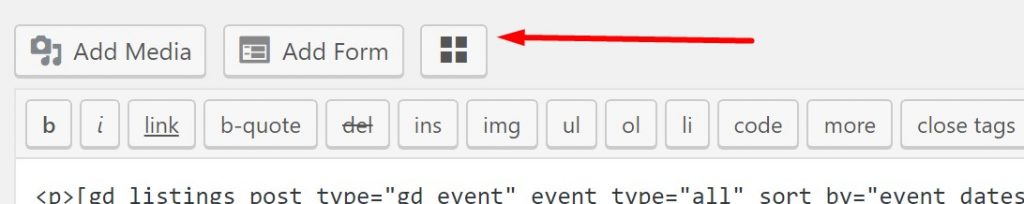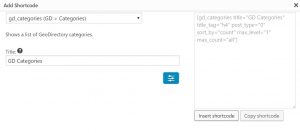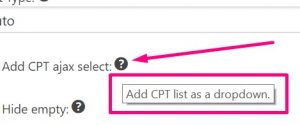Shortcode Builder
Introduction
GeoDirectory V2 is brimming over with powerful shortcodes
Find the Geodirectory Shortcode Editor button near to text areas that accept shortcodes.
Can’t find a shortcode builder button anywhere? Try the CPT Tab UI: https://wpgeodirectory.com/docs-v2/places/tabs/
Open the tabs UI, select ashortcode field on the left, adding it to the display. The shortcode field will display a shortcode builder button.
Basic settings show you the most important settings first.
Advanced options give you the opportunity to fine-tune your shortcode.
Hover over the question marks to view contextual help about each shortcode option.
Gutenberg
The shortcode builder is an interim feature meant to make blocks of content accessible in advance of Gutenbergs widespread release. If you have the Gutenberg plugin installed or you are using WP Version +5, where Gutenberg is the default editor, you can find all of the shortcode functionality exposed as Gutenberg blocks. Find out more in our Gutenberg integration doc.
Get Support
Get support on our forum, find out more here: https://wpgeodirectory.com/docs-v2/geodirectory/support/
FAQ – Frequently Asked Questions
The Shortcode Builder button will only show when a full page classic editor is used. See our Gutenberg page for more information about using the Classic Editor.