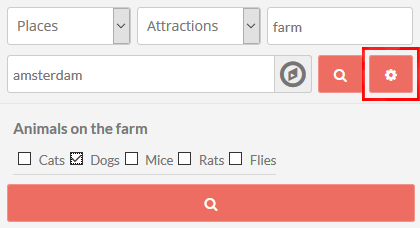David Sirius
Forum Replies Created
-
AuthorPosts
-
December 31, 2017 at 11:20 am in reply to: Places: can't set address "(Please choose any address of the xyz city only)" #411034
Hi Paolo,
Even with the same address details as per my first location I get the error, but I think its because my default location is the city center of Frankfurt (Germany) while the addresses are outside of the center.
So I understand that an error comes up for the second location because it is outside the city center. However, the first location deviates from the city center as well, so I thought that naturally the 2nd location with the same address details (outside of the city center would work as well). It’s a bit odd but perhaps there is one free pass for the first Place to deviate from default location.
I think overall this is really a bit too restrictive – at least the same postcode should work so that users can test this sufficiently before purchasing the location manager.
Cheers
DavidI see, thanks! If I understand correctly, this is the same with the full membership, i.e. you get all the GD plugins, which will remain after expiry but you then have no longer support & updates.
When you say (and I know its on the membership page stated as well) “avoid updating anything elese” what does it exactly relate to, i.e. literally anything related to the website, i.e. incl. not updating the core GD plugin nor wordpress?
December 31, 2017 at 9:28 am in reply to: Facebook (Registration/Login) & Changing Inquiry Text. #411024Got it, thanks Guust. The budypress was too much for my need, so glad there is a lighter alternative now.
December 31, 2017 at 9:07 am in reply to: Facebook (Registration/Login) & Changing Inquiry Text. #411022I think this may be also what I’m currently looking for.
To clarify, in order to use the social-login, you just need GeoDirectory, install the free (?) UserWP and then install the social-login plugin?
Will it then be possible that only registered user (via the UserWP) make reviews on places?
I think the UserWP is quite helpful for GD users, I’m suprised it is not on the GD add-on site.
Thank you Guust.
Looking at the last link you posted, I wonder if we are overseeing something. In the example there, they filter for “dogs”:
7. Now if your vilsitors click the search button in the example above, the results will return:
a) Listings from the Places CPT only,
b) that are in the Attractions category, and
c) have farm in the title, description, category or tag of the listing, and
d) are around the center of Amsterdam (depending on the radius set in the system), and
e) will be filtered to only return those listings that have dogs.The example doesnt provide enough details of where the value (“dog”) was entered but from the example I understand they created a custom field “Animals on the farm” and assigned somehow a value “dog” that was searchable with a checkbox.
Translating this to our example, wouldn’t it be then possible to have the “restaurant category” (=”Animals on the farm”) as custom field and then assign values of “budget”/”medium”/”premium” (= “dogs”, “cats”, “mice” “rats”) that can be clicked with a checkbox in the advanced search bar?
The worst case would be the value “dog” wasnt assigned in the custom field and the search with the checkbox “dog” just scans through titles, description, tags and categories.
Thanks
DavidMore than happy to give something back after the valuable support I have received here (especially from you!)
December 30, 2017 at 12:09 pm in reply to: Place categories vs place tags vs. sub-categories #410945That’s clear, thanks Guust!
Approach 1
I’m fine to duplicate all same subcategories for each category, however, if done so, how would this affect the advanced search? Because from a practical user point of view, I want the front-end to have one selection option for the subcategory (e.g. Italian), which technically would be 3 subcategories Budget:Italian, Medium:Italian, and Premium:Italian. How would this be best done?Approach 2
Alternatively, I thought of having the categories (Budget, Medium, Premium) as a custom field and the subcategories (Italian, Americna, German) as categories because I understand that the advanced search allows to search for custom fields. I havent bought the advanced search yet, so I’m not sure if this would work, because the custom field “Restaurant Type” would have different values (Italien, American, German) and this approach would only work if the advanced search would actually search for the value. In essence, the user would select the categories Budget and Medium and additionally select the custom fields Italin and American.Which approach do you think would be better?
Thank you very much for your help!
December 30, 2017 at 11:33 am in reply to: Place categories vs place tags vs. sub-categories #410942Got it, thanks for clarfiying Guust.
Would you have any idea how to solve the problem of shared parent categories, i.e. sub-catogories of Italian, American, German restaurants that can all have the same major parent categories of budget, medium, or premium?
I would think this to be highly practical and must have come up before.
GOT IT!!!! Works fully dynamically now.
Relevant code in the js is:
jQuery("#geodir_content").css({ height: "calc(97.5vh - "+headHeight+"px)", // 'margin-top': headHeight+"px", 'overflow-y': "scroll", '-webkit-overflow-scrolling': "touch" }); jQuery("#gd-sidebar-wrapper").css({ height: "calc(97.5vh - "+headHeight+"px)", // 'margin-top': headHeight+"px", 'overflow': "hidden" });Clear now, thank you Guust!
December 30, 2017 at 11:10 am in reply to: Place categories vs place tags vs. sub-categories #410932Having investigated this further, shared parent categories would probably be the best solution. However at the moment only 1 parent category can be selected when creating a sub-category, which is in line with the problem description above.
I dont think tags would be actually the right solution. Is there a way to have shared parent categories? Or am I not thinking this through from the right perspective?
I had read the link but was confused because I didnt see the options but finally realised that they (logically) only show up when you click on one of the custom fields (perhaps worth pointing to in the documentary).
Further confusion came from the fact that “custom fields” can also be added on the Place page (Places-> Place 1) which are not linked to the custom fields in Place Settings. I understand now that these custom fields relate only to meta data. Perhaps relabelling them to something more clearer (meta custom fields) would be more user friendly.
One step closer to.
Thanks Guust!
Will do, thanks mate!
Hi Guust,
Thank you!
This worked as expected (I had tested this), however, I was after the source of the height calculation because the problem with this static solution is that when you rescale the window/browser to a narrow width, the height jumps back to calculating 100vh – header px, which then overwrites this CSS code.
Would you know where to make the source edit or how to otherwise resolve this problem?
Many thanks
DavidHi Joel,
I came by your post randomly searching for something else and your cry for help as long as you still have hair made me laugh and feel your pain, so I I’ll briefly share my experience that may help you – note that figuring this out made my hair line recede as well.
I initially also tried to use a page builder (Thrive Architect) to edit the supreme directory theme. However, it’s not compatible. You have to understand that the gd pages are highly dynamic so that a page builder, that may be good for building landing pages, is generally of limited help.
Not sure what exact part you are trying to customise, but for example on the start page (that has the search function only) I build the page with a page builder and then inserted a custom HTML where I pasted the GD shortcode for the search function (have a look at the documentary section for the shortcodes). The pages looks decent now.
Apart from that for any GD content you will have to do lots of CSS customisation and the best way is to get familiar with the browsers inspect tool and then locate the classes and IDs in your files. If you want to make more structurally changes then you will have to digg into the PHP files.
The above is assuming you have already explored the GD settings in WP (dashboard).
Good luck!
David
-
AuthorPosts