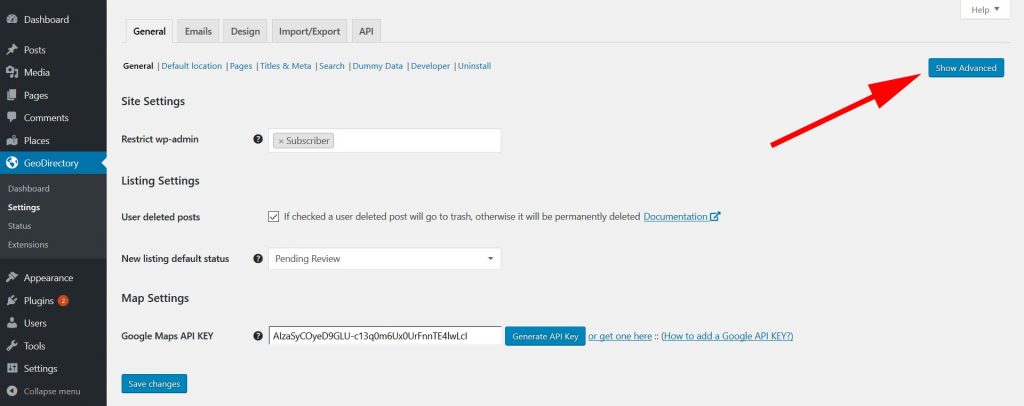Settings
Introduction
General
Emails
Design
Import / Export
API
Introduction
GeoDirectory V2 settings appear to be a lot less compared to V1. This is because many of them have been hidden under Advance Settings screens.
Hidden settings are those that are normally changed maximum 1 time during the lifetime of the directory.
If you can’t find a setting that you used to have in V1, remember to click the “Show Advance Settings” that is visible in the Top Right corner of every settings page.
Should you prefer to always see all Settings, advanced and none, all the time, go to: GeoDirectory > Developer and enable the option :
- Advanced settings: Disable advanced toggle, show advanced settings at all times (not recommended).