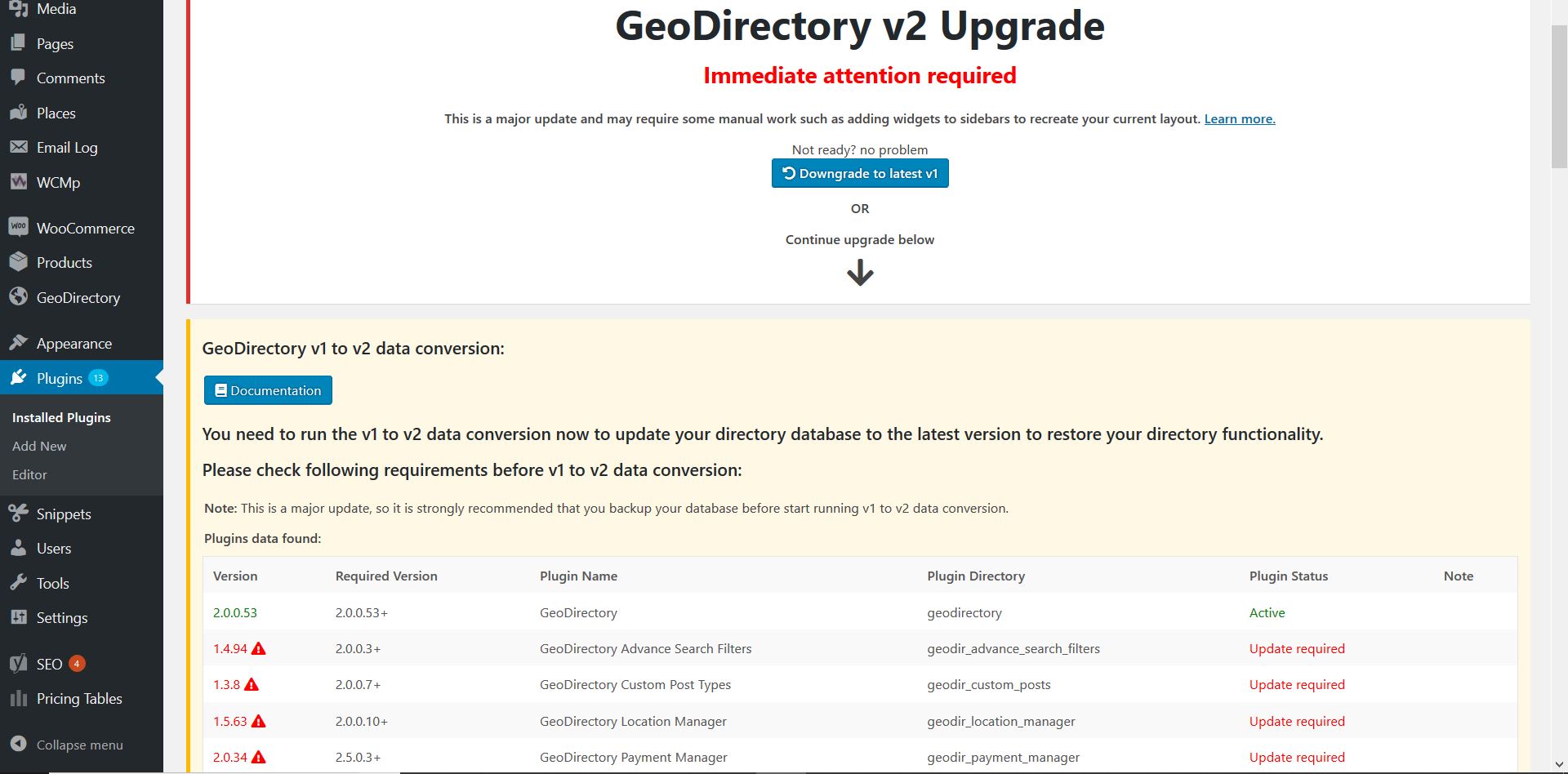Paolo
Forum Replies Created
-
AuthorPosts
-
Hi,
sorry about the negative experience, but we explained it over and over why. We sent the last newsletter yesterday before the release.
It’s a new software and we tried to made the transaction as easy as possible, but we also gave a lot of warnings about what was going to happen if you updated.
Is this really not clear enough?
In that warning we also strongly recommended to take a back up of your database, if you did it would take 1 minute or 2 to revert the upgrade.
Let me know.
Thanks
April 3, 2019 at 8:54 pm in reply to: Repeated 500 errors, a nightmare day of trying to get the site back etc etc #478038Hi and sorry to hear about your experience,
I assume your hosting provider has an auto update feature for plugins. You should disable that ASAP.
We sent several newsletters and published various blog posts about this new update. We even made a video showing a full conversion.
Here you can find them all: https://wpgeodirectory.com/tag/v2/
I verified and all newsletter were sent to the email associated to your account.
We did all we could to advise everyone about what was coming (We started in January 2018 publishing blog posts about it).
If you have a back up from before the upgrade, you should be able to revert quite easily.
This is our refund policy: https://wpgeodirectory.com/refund-policy/
Thank you
April 3, 2019 at 7:31 pm in reply to: How to Show map in "Search Page" and "GD Archive" page for movil version #478022I can’t recreate this problem in our demos. Probably a JS conflict.
I’ve asked to the developers to have a look and let you know asap.
Would be great if you could share credentials.
Thanks
Are you using V2?
If yes: https://github.com/AyeCode/geodirectory/blob/master/languages/geodirectory-en_US.po#L8576
Let me know.
Thanks
April 3, 2019 at 7:13 pm in reply to: Not seeing any of the Custom Fields on GD Details page #478013The widget GD > output will output a sidebar similar to V1.
Otherwise you can use the shortcodes or gutenberg blocks to output all the info that is generated by that widget and more.
An example is [gd_post_meta key=”address”]
This will output the address of each listing. Just changing the keys will change the output. The shortcode builder or the gutenberg blocks will show you the available keys.
Let me know if you have other doubts.
Thanks
Please provide a link and admin credentials and we will have a look.
Thank you
Is reverting back to V1 as simple as restoring the back up taken pre-conversion?
Yes
That’s a template within the new supreme theme.
Can’t be done via WP.
If not, please provide a link, cpanel / FTP and admin credentials and we’ll help you complete the conversion.
It’s really not that difficult.
Thanks
Most likely you did launch the conversion tool or your places would be there.
Don’t you have a backup of your site?
This reply has been marked as private.Hi,
GDv2 uses the theme sidebar.
You can set it using the wizard: https://wpgeodirectory.com/docs-v2/geodirectory/getting-started/setup-wizard/
Or you can do it manually by addingthe GD > output widget in your theme main sidebar and set it to be used only for the GD details page.
Let us know how it goes.
Thanks
Hi,
sorry about that. Please provide admin credentials, FTP and phpmyadmin or cpanel and we’ll take it from there.
Thanks
Did you launch the converstion tool after upgrading to V2? If yes, you must have a backup of your database.
Thanks
This reply has been marked as private. -
AuthorPosts