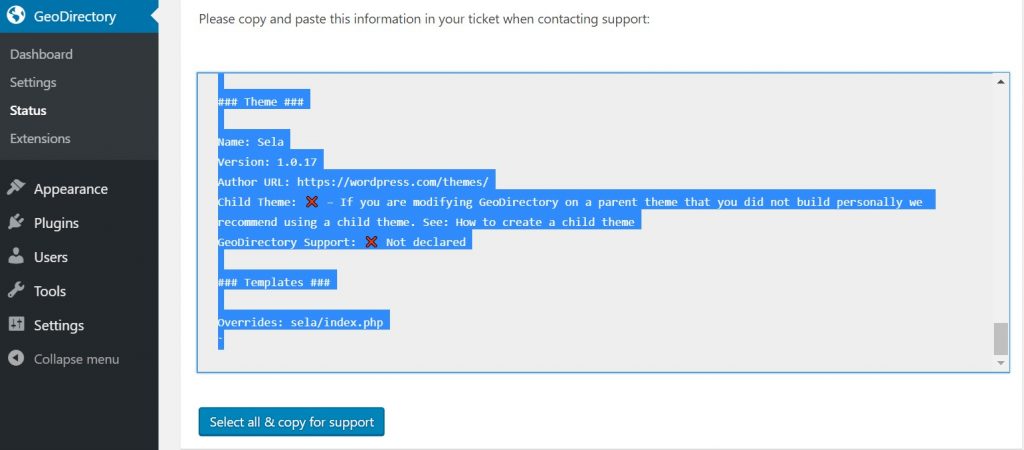Support
Introduction
Documentation
Forum
Support Request
Support Policy
Introduction
Here at AyeCode we are proud to offer 5 star support for bugs and plugin related issues. If our plugins aren’t working, we will absolutely do our best to help. Here’s how we do it.
Documentation
Take a look at the documentation. We cover everything here, and we hope you can find your answer here first. We update the docs regularly. Also take look at our support policy.
Forum History
Looking in the past forum topics can provide a wealth of answers. Try a simple Google search inside the forum.
Troubleshooting
We have created extensive guides for troubleshooting on your site. See the main troubleshooting doc here and look through the page for the error or situation that applies to you:
https://wpgeodirectory.com/docs-v2/faq/troubleshooting/
Make a Support Request
In the support forum we do our best to get GeoDirectory site working. We wrestle bugs and are always available to answer questions; every question you ask, we also learn from you, and we get a chance to update our documentation with more and better answers each day.
In some cases, if the documentation isn’t enough, then you may need to create a support request. You can do that in our public support forum here: https://wpgeodirectory.com/support/
Reporting Bugs
Did you find an issue? Let us know! Scan this forum to see if your bug already exists. If not, please make a new topic and include the following information:
– Description of the issue
– Expected behavior
– Page/Template page where you found the issue (and URL if possible)
– Steps to recreate the issue
– Browser used for testing
– Confirm fresh install of WordPress
– Confirm plugin beta version (2.0.0.2?)
Please report all issues in this forum: https://wpgeodirectory.com/support/forum/geodirectory-core-plugin-forum/v2-beta/
View the Changelog
Want all the details about changes in V2? Then take a look at the changelog file.
You can find the latest version online at Github here: https://github.com/AyeCode/geodirectory/blob/master/change_log.txt
Prepare your support request
Step 1. Identify the appropriate forum and create your support topic.
Step 2. Prepare your status report
Step 3. Paste your status report into a private reply
1. Identify the appropriate forum for your topic.
Tell about what you are trying to achieve, and what is blocking you. If you have seen other similar forum topics, tell us about what you think is the same or different. There is no need to add any site specific information in your new topic. Save your site URL and WP Admin credentials for the private reply below.
2. Prepare your status report
Visit GD – Status and select your status report, as shown below.
3. Past your status report into a private reply
Create a new reply to your support topic. Mark the topic as “Private”. Write all the following information into the topic:
URL where we can see the issue:
WordPress Admin User Credentials
Login URL:
Username:
Password:
FTP Credentials
SFPT or FTP:
Host URL:
Port:
Username:
Password:
Then, paste your status report, and submit the reply.
Sharing Files
In some cases it may be necessary for the developers to debug an extraordinary issue by running your theme or plugin in a local environment.
If that is the case and you need to send us files, you can consider using the FireFox Send service. Find it here:
https://send.firefox.com/
Upload your file and set a password, then share the link and the password in a private reply.
Accounts
Should it become necessary to look at your settings, the support team will need WP Admin credentials as well as FTP.
Create a WP Admin account
The support team will need a full administrator account with access to network settings, plugins, and themes. You can use the following information to create an account.
Username: gdsupport
Email: [email protected]
Password: random
FTP and SFTP
Contact your hosting provider to recover FTP and SFTP information.
Put all the information together and write it in this format, then copy and paste it into a private reply to share it with the GeoDirectory support team.
WordPress Administrator Account Credentials
WP Admin Login URL:
Username:
Password:
SFTP / FTP Credentials
Host URL:
Port:
Username:
Password:
Support Policy
In the support forum we do our best to help with bugs and to answer questions. Take a moment to review our support policy to understand the limits of what we can do to help with your site: Support Policy