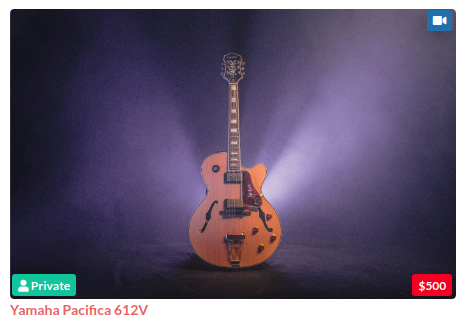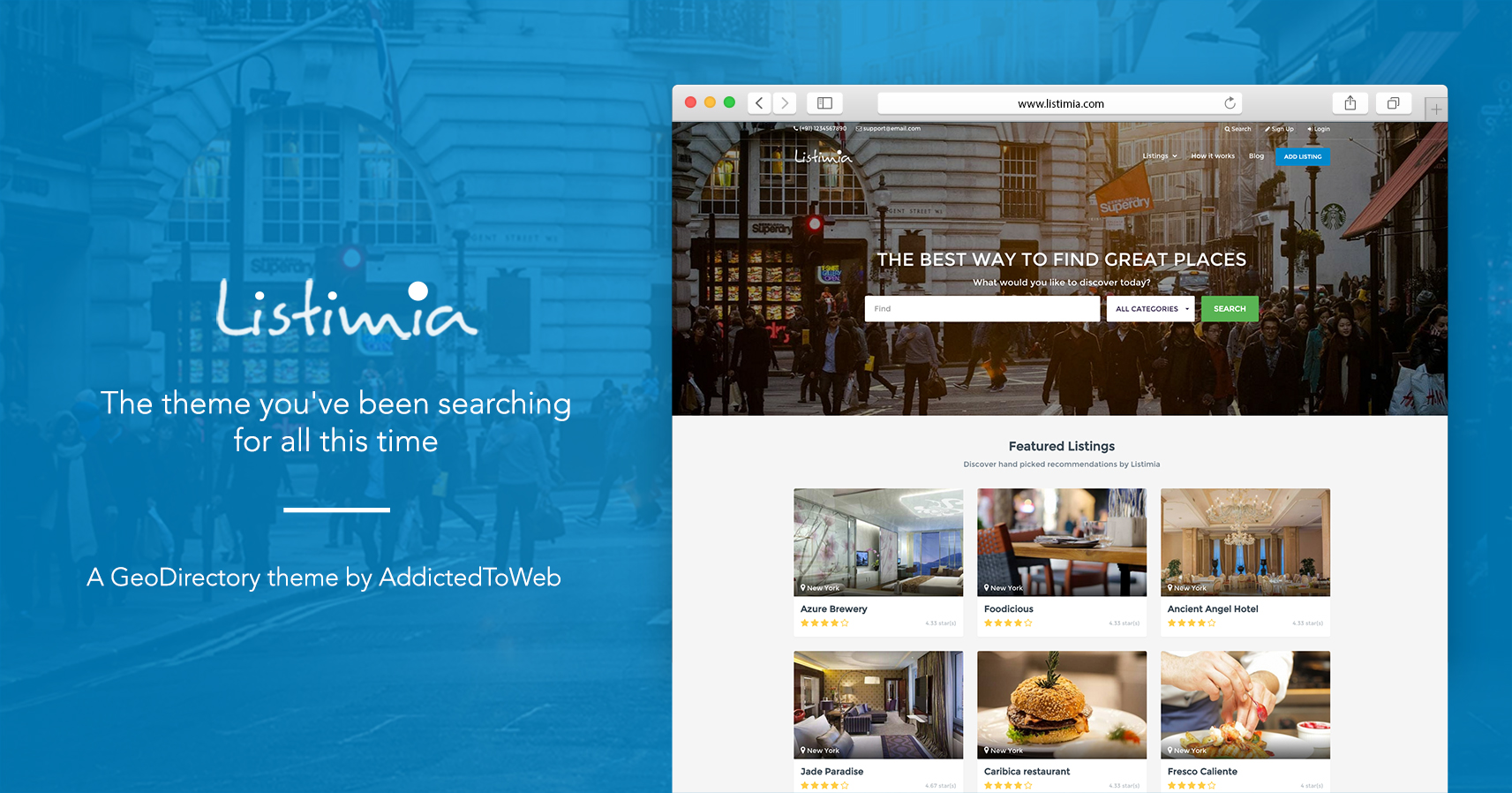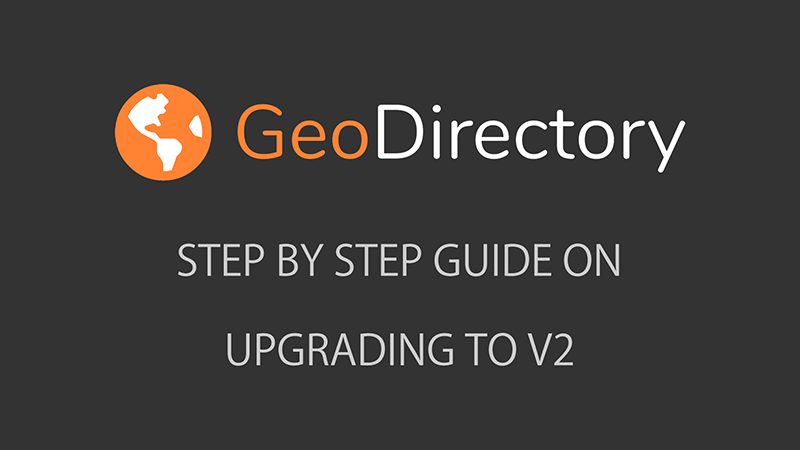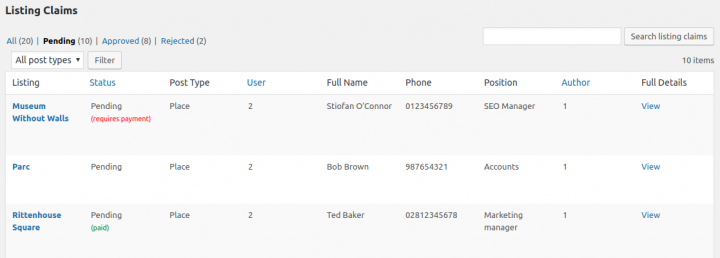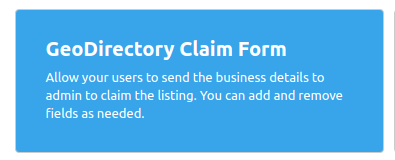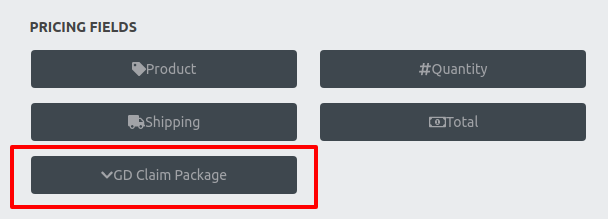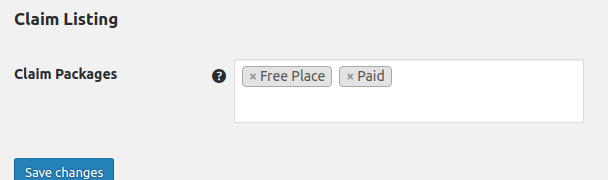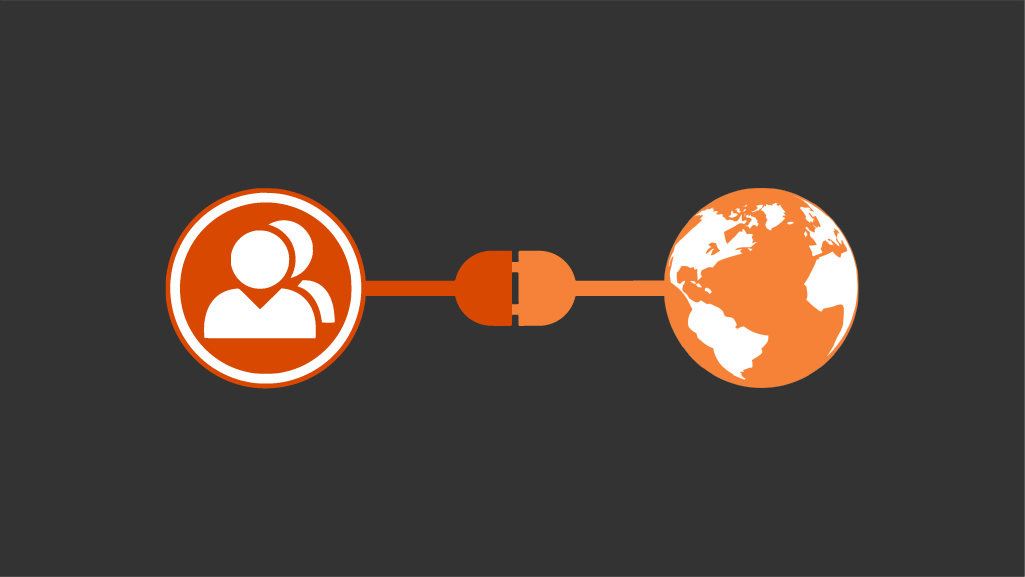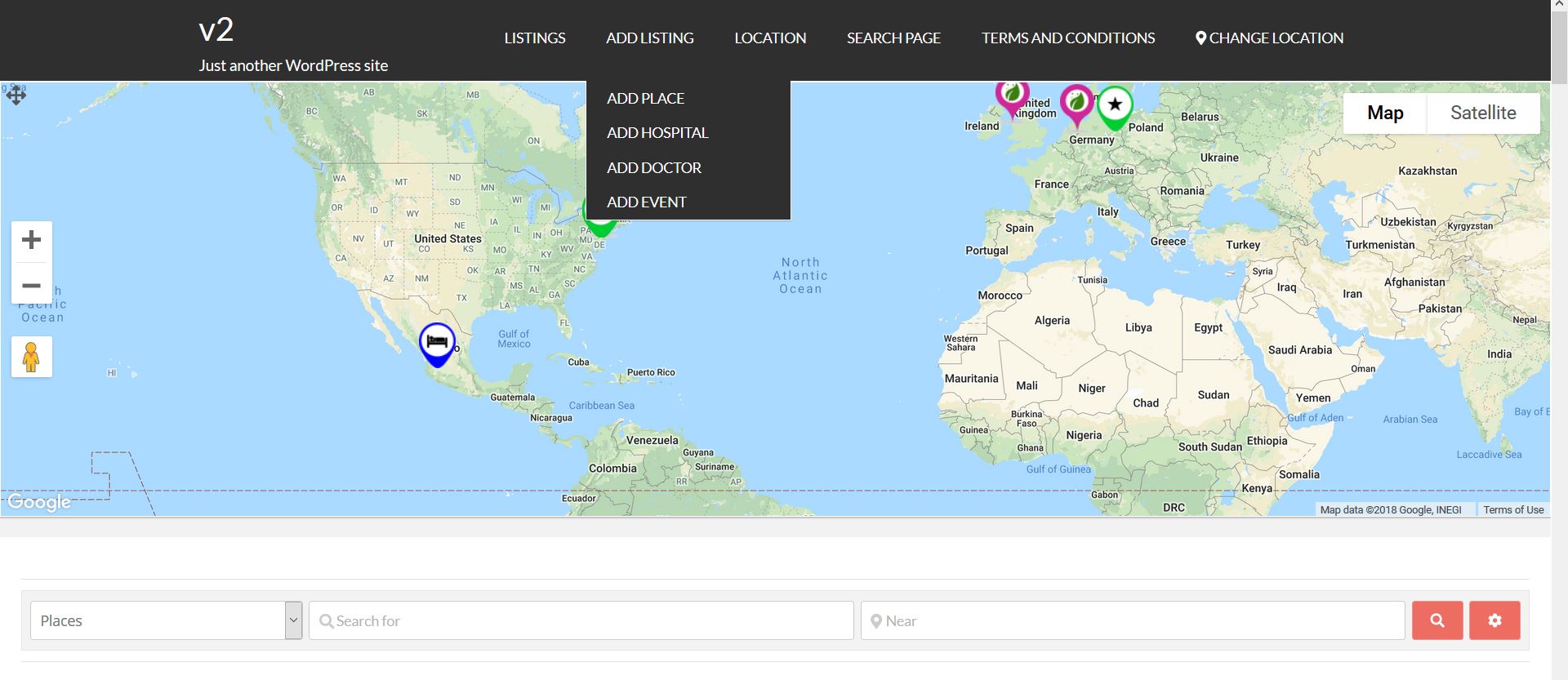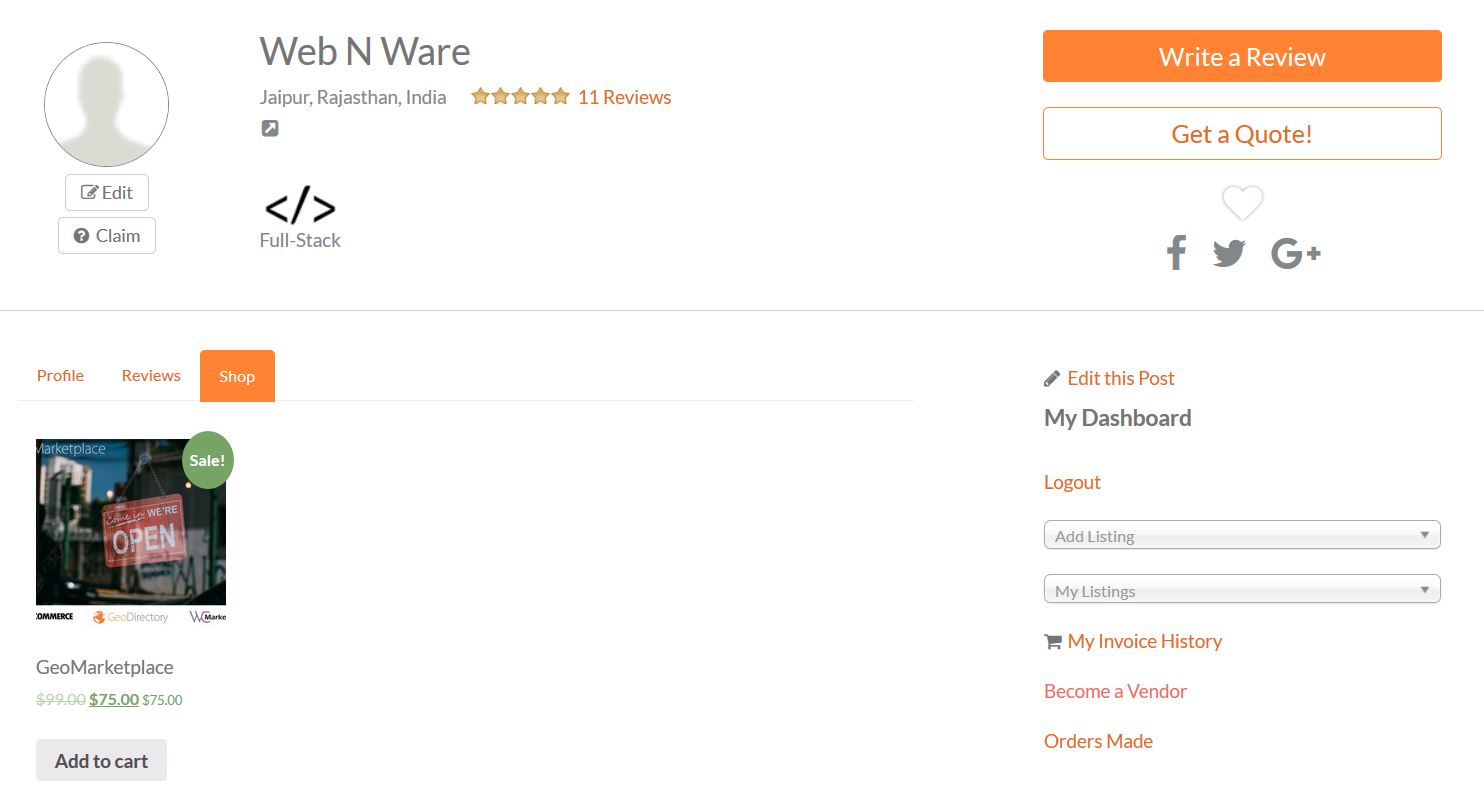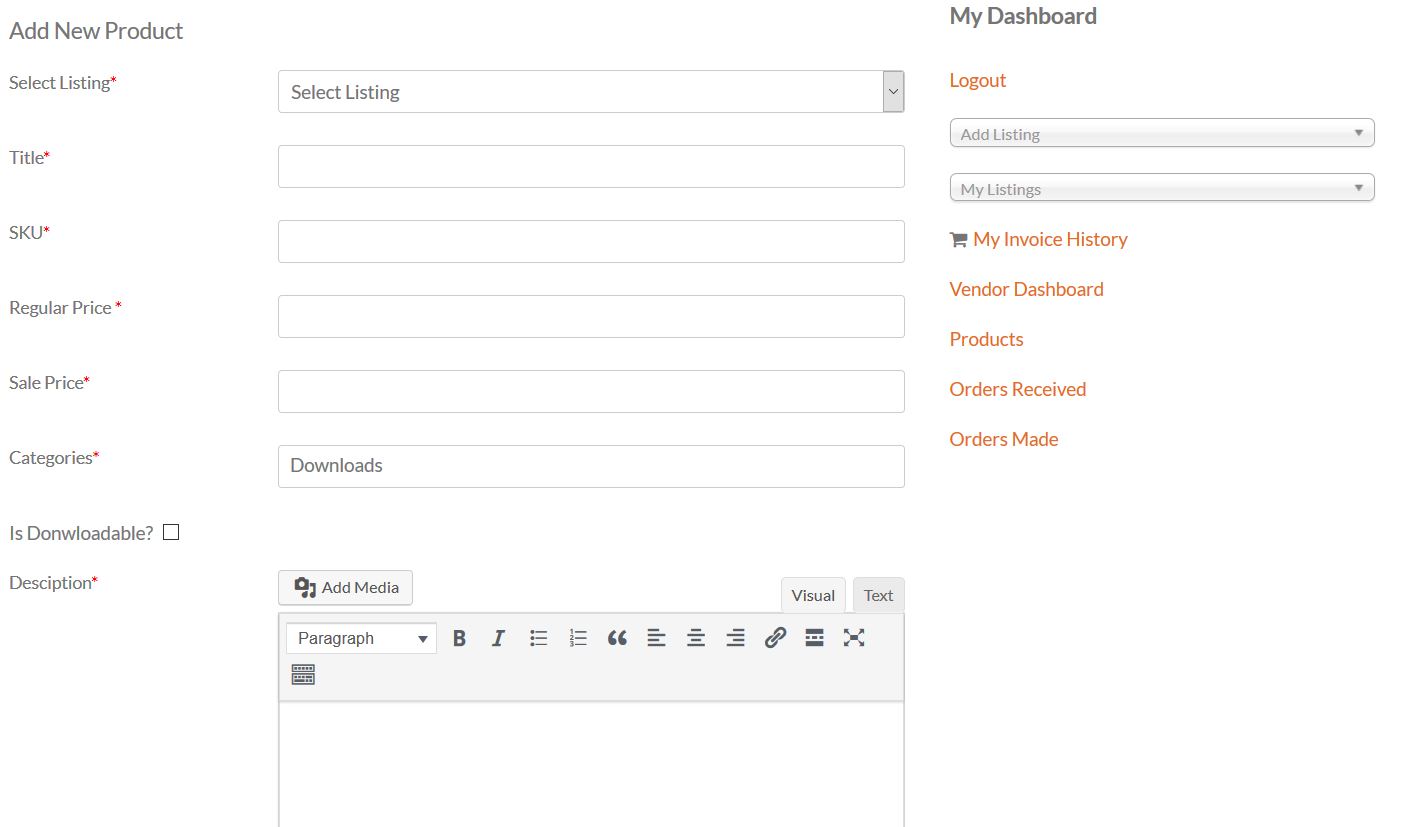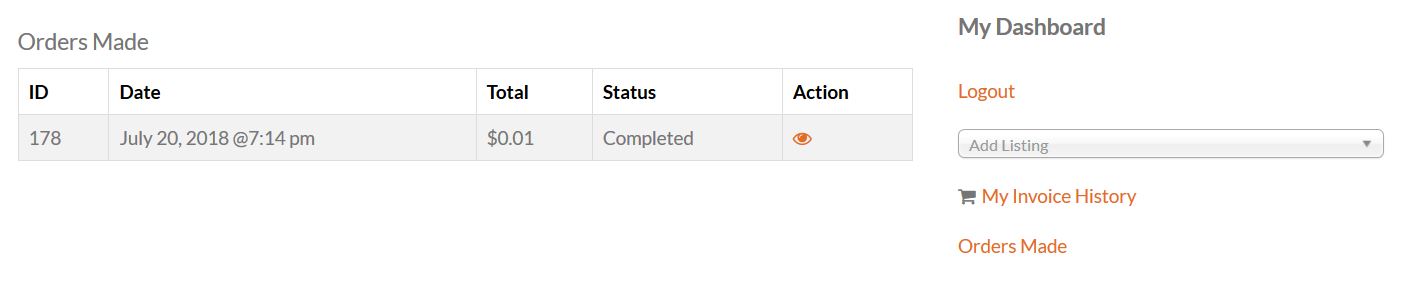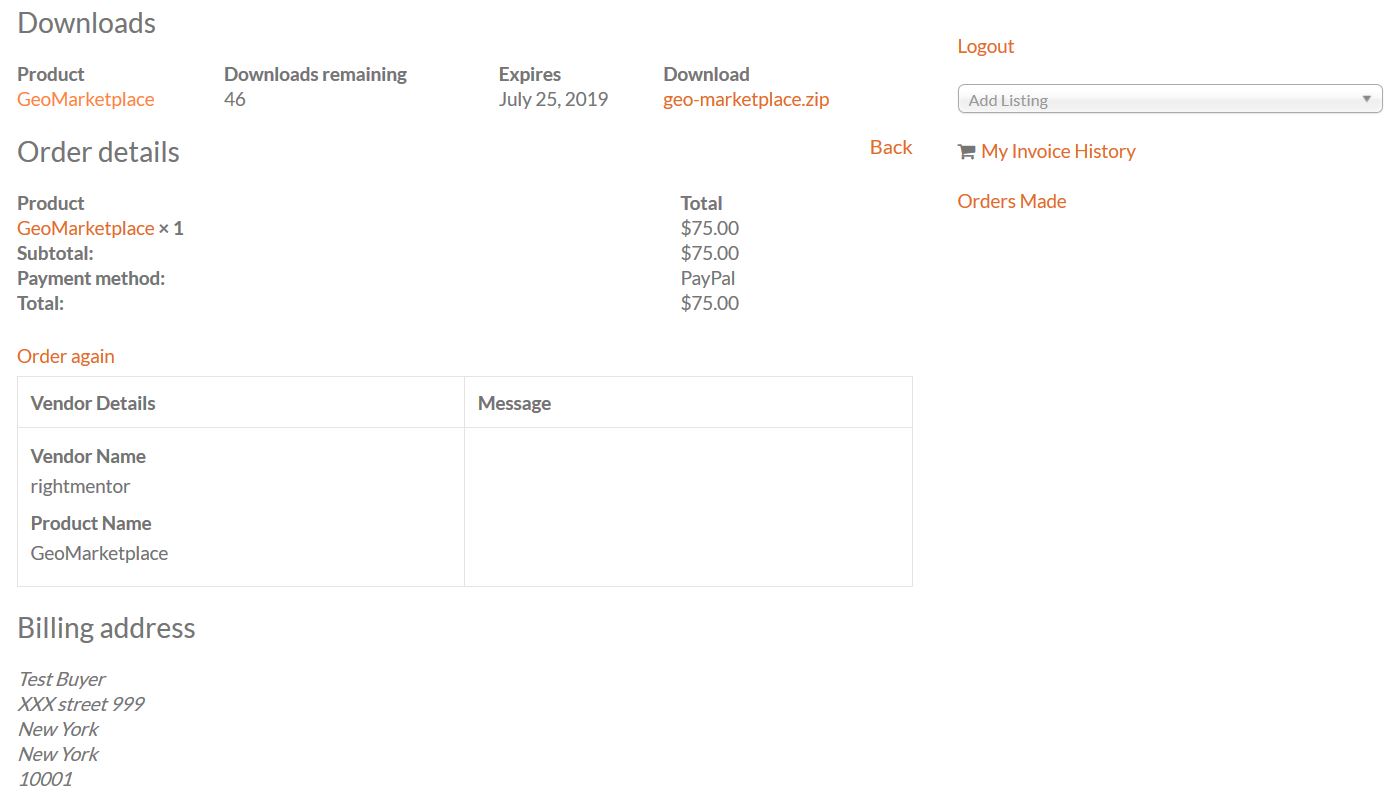The World’s Most Advanced And Scalable WordPress Directory Plugin
Today, GeoDirectory is the only WordPress directory plugin on the market that can scale to millions of listings and withstand the battering of traffic that comes along with that.
Get GeoDirectoryWhat can i do with GeoDirectory?
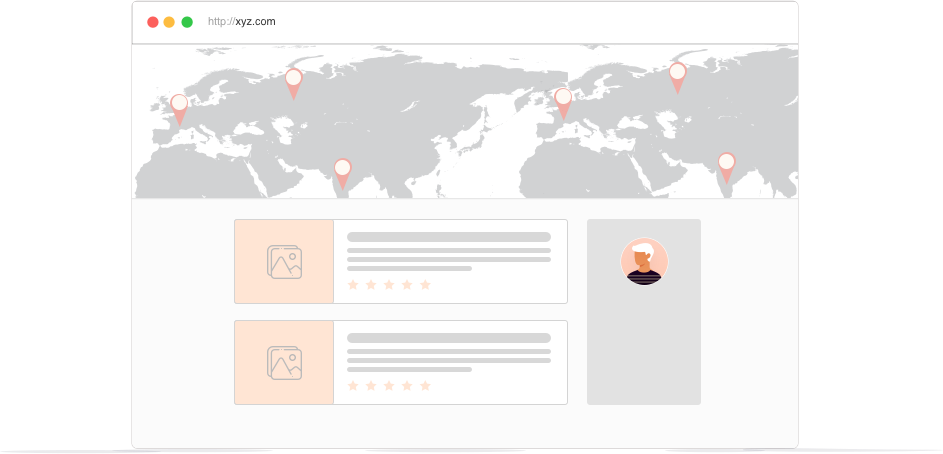
The release today of GDv2.0.0.61 brings a few little new features that we will go over here 🙂
Classifieds Dummy Data
We did a poll on Facebook asking users to vote for the next dummy data type: directory developers facebook group
Classifieds won and we have now added it. You can see it here: https://wpgeo.directory/supreme-directory/classifieds/
To get the real benefit of the dummy content we had to add a new feature that will allow you to update the template pages per dummy data type. This feature can set the template pages content while installing the dummy data.
The dummy data can be installed from the GD General settings or via the Setup Wizard.
Post Badge Updates
The GD > Post Badge widget got a little update now allowing it to be positioned in all 4 corners of the image (rather then just the top two before) via CSS classes, see our updated docs here: https://wpgeodirectory.com/docs-v2/faq/common-examples/#gd_post_badge
You can see them in action in the new classifieds dummy data above.
Another little (and great) feature added to the widget is the ability to open links in a lightbox, you can do this by adding the class “gd-lity” as a css_class to the post badge, again you can see this in action on the classifieds dummy data on the guitars, the camera icon at the top right will open the listings youtube url in a lightbox 🙂
Grid view 1
A new listing display option has been added called (unsurprisingly) “Grid view 1”, this new view type simply displays the listings in a single stacked grid view. With more and more users developing solely for mobile use and requesting the single grid view type we have now added it.
The grid view types can now all be filtered, for example if you did not want to show this new type this little code snippet would remove that option for users:
add_filter('geodir_layout_options','_my_remove_layout_options',10,2);
function _my_remove_layout_options($layouts,$frontend){
if($frontend){
unset($layouts["1"]);
}
return $layouts;
}Font Awesome Pro + Kits
A few users have been asking for the ability to use font awesome pro, this is now an option under the WP Font Awesome settings.
Font Awesome is changing the way settings are controlled, moving to a JS only line of code that pulls the settings in from a free account you setup on their website, this is called “Font Awesome Kits” We have also added support for this (even before their own WP Plugin has 😉 ).
Thanks,
Team GeoDirectory
These are the 1st two add-ons that we release since GeoDirectory V2 was officially launched.
Both add-ons are designed to maximize the potential of your directory.
The first, by acquiring organic backlinks from the websites of your listing owners. Those are gold for SEO purposes.
The second to help you manage imports, exports, and edits in a more flexible way.
Embeddable Ratings Badge
One of the best ways to get Google to rank you on top of your competitions is to create a widget that other webmasters want to embed on their sites.
Some examples of very famous widgets that website owners embeded on their sites are:
- YouTube videos
- SoundCloud tracks
- Weather Forecast Widgets
- Trip Advisor Rating Widget
The Embeddable Ratings Badge, mimics the functionality of the Trip Advisor rating widget for your directory.
The directory admin can style the entire widget.
Or allow its users to manipulate some of its styles to adapt to their websites.
WP All Import
Many of you requested integration with Wp All Import, but we never had time to work on it.
We found the time and we also worked with the developers of WP All Import to make sure they approved what we did.
That said, the add-on has not been tested with massive numbers such as a real directory could require, so there still might be few bugs to iron out.
Thus the BETA status. If you find any bug, don’t hesitate to report it in our forums.
These 2 new add-ons are included in all of our memberships and active members should be able to download them from their account area now.
We hope you enjoy them!
Team GeoDirectory
We are glad to announce that we finally released GeoDirectory V2 on the WordPress.org plugins repository.
We released the Directory Starter Theme and The Supreme Directory Child Theme for V2 and all premium add-ons.
Please find the instructions to update here!
Because it took us a lot longer than anticipated, we would like to extend a big thank you to all of our members.
You have been very patience with us, so we hope it was worth it.
Every line of code of GeoDirectory is new.
We did that while providing support and updating V1 for our current customer.
The list of new or those improved features is very long.
This are just the highlights:
- GeoDirectory V2 is 100% compatible with Gutenberg and the most popular Page Builders
- Design Plugins templates with Shortcodes, Gutenberg blocks or Page builders.
- Reordered the tabs of the detail page via dedicated back-end UI
- Add new tabs easily via back-end UI
- Developers can still design templates via php files in their themes.
- An extended Business Hours system for listing is now included
- All new Badges system. Use each custom field to create a badge using conditions. Featured, Verified, Number of beds or New Listing, you name it.
- Ninja Forms Integration. Create and show as many forms as you wish
- New Custom Fields
- New sorting options
We didn’t stop there. We have rewritten all premium add-ons too and added at least 1 major new feature in all of them, like for example:
- a New Location Switcher for the location manager and made it a lot more user friendly.
- We improved the way to link Events to other Custom Post Types. We also made it possible for any GeoDirectory custom post type to become an Event post type.
- For the Custom Post Type add-on we also improved linking between custom post type. Now possibilities are endless
- We fully integrated Font Awesome with the MultiRatings add-on, you can use any of the icons as rating icon.
- The new Social Importer can import from Trip Advisor too
- Smart Autocompleters are the major improvement of the Advance Search Add-on
- Claim Listing manager is now integrated with Ninja Forms. Easily customize the claim form.
- The pricing manager now supports WooCommerce as payment system as alternative to our lightweight Invoicing PLugin
These are just few example of what’s new for GeoDirectory V2. You can find all news tagged for GeoDirectory V2 here.
Easier for Theme Developers
One of the main reason we built V2, was to make it easier to build themes for it.
We want Theme developers to create Directory themes for WordPress powered by GeoDirectory.
In almost 5 years, 3rd party developers designed only a couple of themes for GeoDirectory V1.
Today we are glad to announce the 1st theme for GeoDirectory V2. It will be available very soon.
Say hello to Listimia
Listimia is a sleek looking WordPress Theme that already existed as a PHPmydirectory theme.
Because the PHPmydirectory project appears to be dead without an update in over 2 years and support topic unanswered since 5 months.
Rachid, the man behind addictedtoweb.com decided to convert it into a theme for WordPress powered by GeoDirectory.
We sincerely hope everyone will enjoy GeoDirectory v2.
You should subscribe to our blog because soon we will have more news.
Team GeoDirectory
The release of GeoDirectory v2 on the wordpress.org plugin directory is imminent.
As we explained several times, GeoDirectory v2 is a brand new software.
Upgrading from V1 to V2 requires few extra steps compared to the usual update.
Stiofan made the screen-cast video of a full conversion of one of his websites.
You can find the video here:
Here you can find the checklist: https://wpgeodirectory.com/docs-v2/geodirectory/upgrade-from-gdv1/
As you can see it took him 27 minutes to record the conversion while he was explaining what he was doing.
You should consider that he’d probably needed less than half time if he’d just be focusing on the conversion.
This is not a huge chore after all, especially considering the benefit that V2 will bring to your websites.
As always, we recommend to take a backup of your database before starting any upgrade.
Also we suggest to try the conversion on a staging website first and than move to the live website.
We hope you will enjoy GeoDirectory V2. If you have any issues upgrading, don’t hesitate to open a new ticket in our support forum: https://wpgeodirectory.com/support/.
Our team of support specialists will be more than happy to assist you.
GeoDirectory V2 and all its add-ons are finally out of BETA.
If you haven’t heard about it yet, GeoDirectory V2 is the first major rebuild of GeoDirectory code base since 2014.
It’s not just an update, it’s a brand new software.
More powerful, more flexible and ready for other 5 years of powering great directories for our customers.
Today it can be found here: GeoDirectory V2
We are working on few final details, like the redesign of this website, before launching it publicly on the WordPress.org plugin repository.
One of the reason why we are postponing this a bit longer, is to try to reach as many users of V1 as possible before the update comes out.
Even though updating from V1 to V2 is fairly simple, it requires few extra step compared to the typical GeoDirectory update. (*** Docs about conversion from V1 to V2 here ***)
Just clicking the update button isn’t enough. Your website won’t show any listings and the design will need to be adjusted a bit.
We want to prevent as many surprised angry users as possible.
We’ll do this with a series of blog posts, videos, newsletter, with social media updates and through our forums.
We hope to reach them all, but we know someone will be left behind and for them we apologize in advanced.
GeoDirectory needed to evolve and we couldn’t wait any longer!
This is the first post of a series about what’s new in GeoDirectory V2 and in particular about:
Design Customization and page builders
GeoDirectory V2 is compatible with any theme and most popular page builders.
It uses few WordPress pages as templates and by default, shortcodes or Gutenberg Blocks to compose them.
There is a Shortcode, Gutenberg Block or Widget for any piece of data within the listings’ database.
This means that you can design any GeoDirectory element through the classic editor.
Or via Gutenberg, but also through your favorite Page Builder:
Elementor, Divi, Beaver Builder, Fusion Builder, WPBakery… You name it!
If you find a bug with a popular page builder, contact us through the forum.
We’ll help you make it work as it should.
We hope you will enjoy V2 and we are looking forward to hear what you think of it…
Team GeoDirectory
Today we released the 1st BETA version of the Claim Listings Add-on for GeoDirectory V2.
You can download it from your account area now (v2+).
Claim Listings
As with all the v2 add-ons it has been rewritten to have a more modernized code base and have a more solid foundation for future developments.
Claim Listings v2 works generally the same way as v1 though using the pay to claim feature with the Pricing Manager addon has changed slightly (for the better).
The dedicated screen for managing claims has been changed to give it a much more standard WordPress UI and you can now filter and search for claims much easier.
New Feature: Ninja Forms Support
One of the BIG changes in CLv2 is that as well as the basic claim listing form, you can now use Ninja Forms to create any form fields you want so the ability to get any extra info you need is just a matter of dragging and dropping some fields 🙂
If you are using Ninja Forms to in conjunction with the Pricing Manager addon to use the pay to claim feature then you MUST add the GD packages field to the form:
New Feature: WooCommerce Support
When it comes to pay to claim as with the standard GD listings you can use either WP Invoicing or WooCommerce to process payments!
I mentioned above, the pay to claim process has changed slightly, you now have the ability to select what packages the user must select from when claiming, this is set per package and you can also set the SAME package as the required package to pay for when paying to claim, you also have specific settings for if this paying to claim should auto approve the claim or if you prefer to review it first.
Please report bugs in the dedicated forum as usual: https://wpgeodirectory.com/support/forum/claim-listings-addon/claim-listings-v2-beta/.
Today we released the 1st BETA version of the BuddyPress Add-on for GeoDirectory V2.
You can download it from your account area now.
BuddyPress Integration
This addon is mostly just a conversion, its code base has been modernized and it has been made to work with GDv2 but its functionality remains very similar to the v1 of this addon.
Please report bugs in the dedicated forum as usual: https://wpgeodirectory.com/support/forum/buddypress-integration-add-on/buddypress-integration-v2-beta/
This blog post is mainly to draw attention to the brewing problem with using Font Awesome v5 in your WordPress Plugin or Theme.
What is Font Awesome?
It’s a little CSS (or JS in v5) file that you can add to your site to be able to use lots and lots of fancy icons on your site.
What’s the problem?
There are really two problems;
1. The first (less serious) problem is a common problem with JS/CSS libraries and WordPress and can affect FA v4 not just FA v5, that is the fact that two developers might add the script and use different names so the same file gets added to the website twice. The fix to this is relatively simple and is resolved by the two devs using the same name to add the file, we use and we suggest “font-awesome”.
2. The main brewing problem with using Font Awesome in WP these days is that FA v5 introduced a new way to use it, in FA v4 it was always just a CSS file but now it can be used either as a CSS file or as a JS file. This is fine for “Joe Blogs” with his html website but once you are using a CMS (content management system) like WordPress which has plugins built by many many devs you have the situation that both the CSS and the JS can be used and this can lead to many problems.
The main problem is
that the JS version of FA will replace the item that has the FA class with a
<svg>tag, this is not by its self a problem but the problem is when developers have been using just the CSS version and either style for that tag or use JS to fire a onclick method on that specific tag or even on a link or button which in all cases your going to have a bad time.
Just today i seen issues with two widely used WP products, the first was with Ninja Forms, they use the FA v5 CSS version and if the JS version of FA is loaded then you can’t exit out of the form edit screen as their
<a>tag link to exit is rendered as a
<svg>tag and is no longer a link. The other issue i seen this with was the BuddyBoss theme, they do something similar with an
<a>tag but its href=”#” so that is not the problem but the onclick handler i guess targets the
<a>tag and so again it does not fire.
The solution
1. Developers, please name your scripts “font-awesome” when you enqueue them.
(i know you might run into version issues but its likely far less of an issue than if you load it twice).
2. The main problem:
Devs have been used to being able to use the FA classes anywhere like on links and buttons but to make it all nice an compatible for everyone we should all just stick to the recommended way of using
<i> tags.
The beauty of this fix is that it is pretty simple, it would change something like:
<a href="#" id="custom-nav" class="sidebar-btn fa fa-bars"></a>to:
<a href="#" id="custom-nav" class="sidebar-btn">
<i class="fas fa-bars"></i>
</a>After thoughts
I think a simple plugin that dequeued all the added FA CSS/JS and then added the latest JS FA might be handy but it would still be affected with the main problem here unless we make it an industry standard to always use the
<i>tags…
Today we released the 1st BETA version of the Directory Starter Theme for GeoDirectory V2.
You can download it from your account area now. Because directory starter is free, you don’t need to be a member to download it.
You’ll need to go to this page: https://wpgeodirectory.com/downloads/directory-starter/, add the theme to the cart and check out (again it’s free).
You will find both V1 and V2 BETA in your account page.
No more GeoDirectory templates
We removed all the GeoDirectory templates. Now it just has one geodirectory.php page template so it can have separate widget areas.
We also added theme supports info to the GeoDirectory core plugin so the setup wizard knows what sidebars to install the dummy widgets into.
If you install the theme and then GDv2, your demo should look good out the box.
As usual, please report bugs in the appropriate forum: https://wpgeodirectory.com/support/forum/directory-starter-theme/directory-starter-v2-beta/#new-post
GeoMarketplace is a new plugin created by the top rated Developer of the GeoDirectory Experts Directory: Webnware
It connects WooCommmerce and WC Marketplace with GeoDirectory, to allow listings owners to sell their products from within their listings, by creating a new profile tab called “Shop”.
At the moment it allows to sell only Digital and Physical products, but the developer told us there are plan to integrate the WooCommerce Booking and Box Office Extensions.
So that listings owners could be able to offer online booking capabilities and sell tickets for Events.
We installed the plugin on “GeoDirectory Experts”, our directory of GeoDirectory Developers for Hire, so that they can start selling 3rd party add-ons and or their services packaged at a fix price.
Example could be : GeoDirectory Install & Configuration, SEO, CSV files with public listings data (example: All Hotels in New York) and so on.
Vendor Registration & Dashboard
GeoMarketplace will provide a menu item that behaves differently for different users.
- It will be invisible for non logged in users and regular subscribers.
- It will be visible for listing owners with the anchor text “Become a Vendor”.
- It will be visible for those who registered as vendor with the anchor text “Vendor Dashboard”.
The vendor dashboard comes from WC Marketplace as is:
Front End Products Management.
Vendors can create and edit products from a front end form, they can also review orders received.
Buyers Front End Orders Management
Buyers can manage orders made and downloads from the front end too.
Custom vendor profiles with UsersWP
If you wish to provide vendors and users with enhanced custom WooCommerce user profiles displaying Purchases, Product reviews, Total Spent, Number of orders and even product listed for Vendors, you can use the UsersWP x WooCommerce add-on for that.
Get it here
The developer decided to sell it through his listing on the GeoDirectory Expert Directory:
Support and Updates
Support and updates will be provided directly by the developer on his website: http://webnware.com/
If you wish to Check out a simpler way to sell online with WordPress, have a look at our new plugin called GetPaid. We’ll soon release the add-ons needed to replace all of the above.