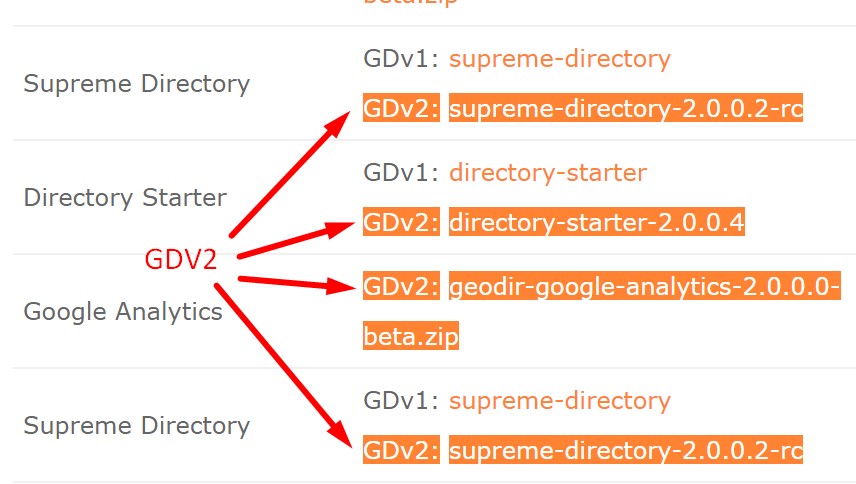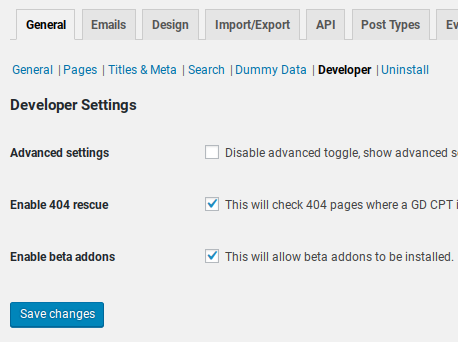Installation
Summary
Fresh Install
Convert V1 to V2
Next Step
Support
Summary
This document covers installation for a “Fresh Install”. If you are upgrading to GDV2, please see: https://wpgeodirectory.com/docs-v2/geodirectory/upgrade-from-gdv1/
No matter what, make sure you eventually check out this Getting Started document.
Get V2 Core, Addons, and Themes
Download the V2 of each addon and theme to use with GeoDirectory V2 Core plugin.
V1 Addons and Themes CANNOT be mixed with V2 Addons and Themes.
GeoDirectory V1 Core plugin requires V1 Addons and Themes.
GeoDirectory V2 Core plugin requires V2 Addons and Themes.
If you are a using Supreme Directory child theme and Directory Starter parent theme, and the V2 versions do not appear in your account, use the links below to ‘purchase’ them again from our shop (for free) to get access to the latest versions.
- Get V2 core at https://wpgeodirectory.com/try-geodirectory-v2/
- Get V2 Addons from your account https://wpgeodirectory.com/your-account/
- Get Supreme Directory child theme V2 from our shop to make it show up in your account
- Get Directory Starter parent theme V2 from our shop to make it show up in your account
Fresh Install of GeoDirectory V2
A short set of instructions for how to setup a testing site with GeoDirectory V2.
- Setup a fresh install of WordPress.
- Download GeoDirectory V2 Core Plugin, then upload and activate.
- Download WP Easy Updates here, then upload and activate.
- In the WordPress Backend visit GeoDirectory – Settings – General – Developer
- Select “Enable beta addons” as shown below and save the settings.
- Download, install, and activate GDV2 Addons.
- Download, install, and activate GDV2 Themes (or use a 3rd party theme).
- Proceed to the Getting Started document for setup instructions.
Next Steps
Proceed to Getting Started
More Information
- Blog Post – V2 Release Candidate – https://wpgeodirectory.com/geodirectory-v2-release-candidate/
- Blog Post – First V2 Release – https://wpgeodirectory.com/geodirectory-v2-first-beta-release/
- Blog Post – V2 Ninja Forms Integration – https://wpgeodirectory.com/geodirectory-v2-ninja-forms/
Get Support
Get support on our forum, fnd out more here: